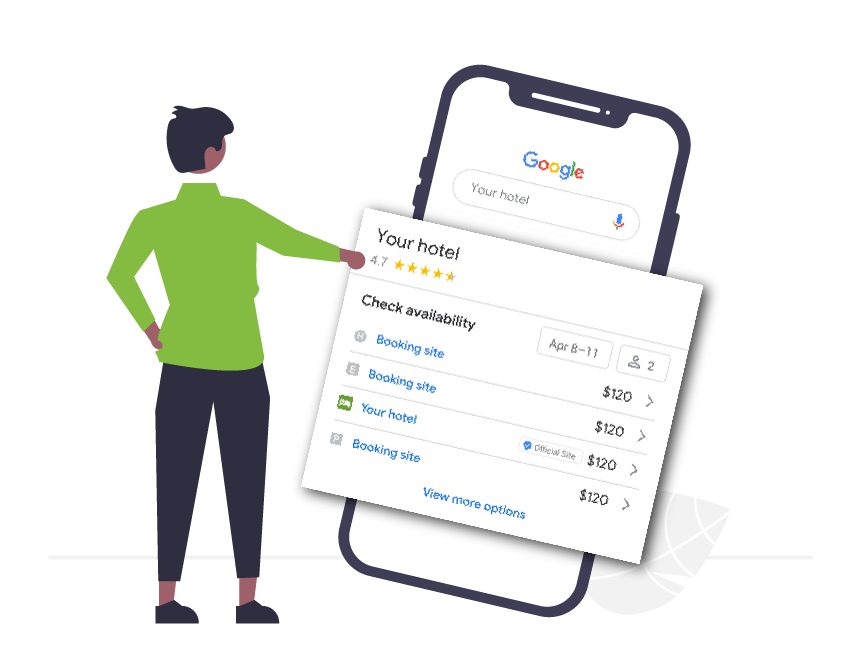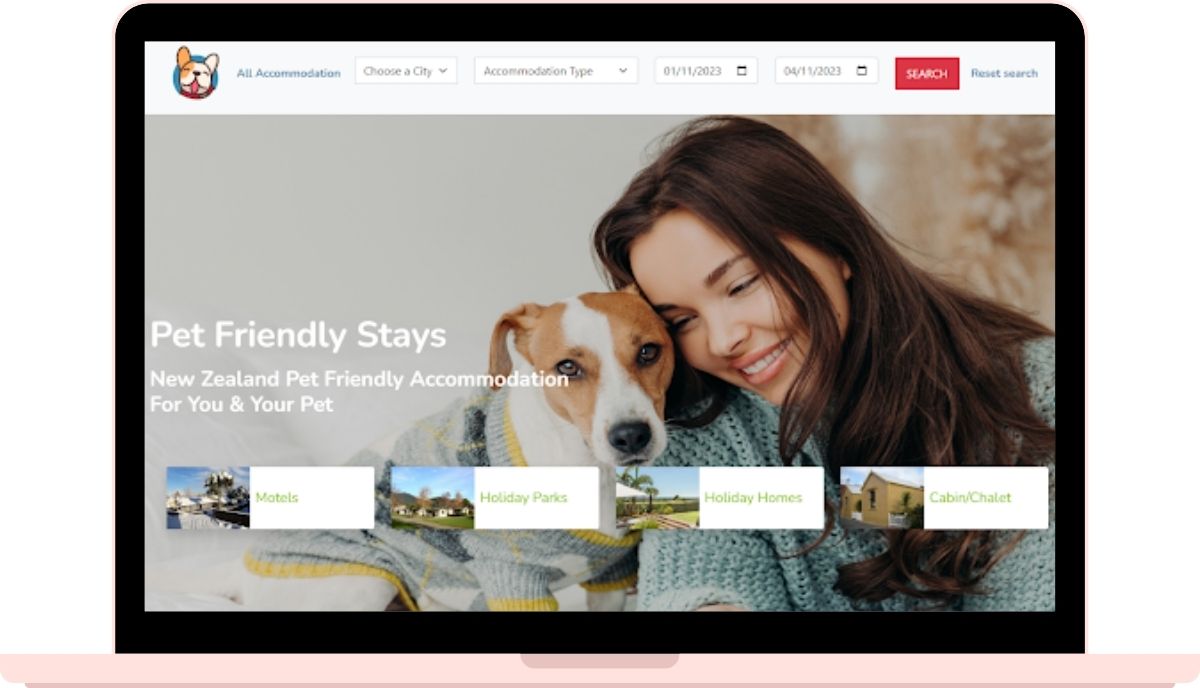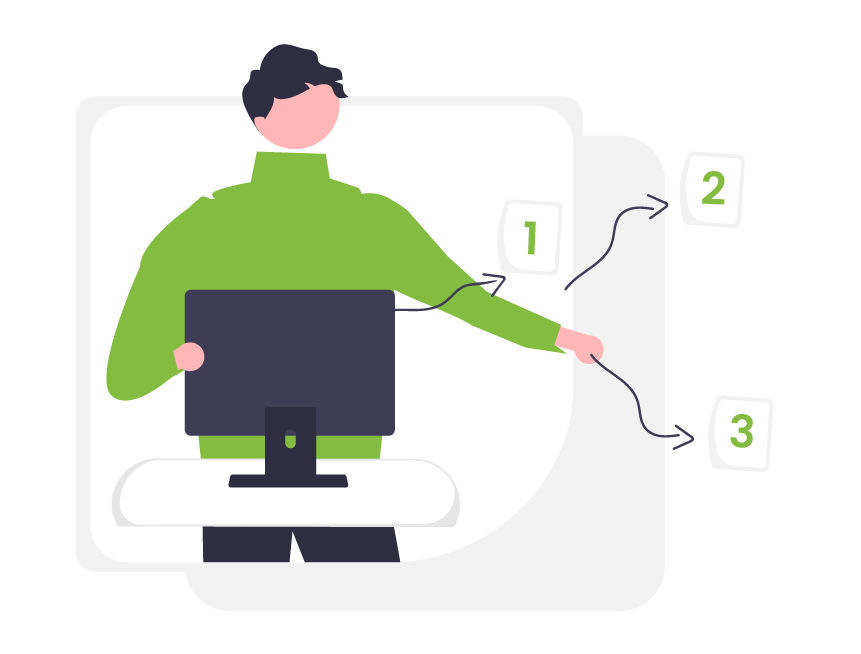Stay scam savvy: keep your guard up with Seekom
While customers bear some personal responsibility for avoiding scams, it’s also crucial that companies can be relied on to safeguard the data they hold on their customers’ behalf.
After all, the last thing you want is for any credit card details or your business’ email list to be stolen by scammers and used with malevolent intent.

It can sometimes be hard to identify scams, not least because scam types and techniques are constantly evolving, but also because scammers often use psychological techniques to make it less likely for people to identify a scam.
Scammers contact their targets via all sorts of methods: text, email, phone, social media, messaging apps, fake websites, or even in person. Regardless of the scam, or how it is presented, there are some established actions you can take to reduce the likelihood of being taken in by it.
Maintain a healthy level of scepticism
Maintaining a healthy level of scepticism is no bad thing. Anyone contacting you legitimately will respect the fact you might need to ask some hard questions upfront before you are comfortable dealing with them.
Also, if you are asked for money or to confirm personal details, take some time to think before you respond. Very few situations are so urgent that you need to act straight away. If you’re not sure whether a request is legitimate, you could phone someone you trust to get an objective perspective on the situation, or Google the company’s details and contact them through their official website.
If they have emailed you, carefully check their email address - does it look suspicious or is it a slight variation on their business name (e.g. an extra character added in the middle - think @nike.com instead of @ni-ke.com)? Many banks maintain lists of known scams from people pretending to be bank staff. So it is worth keeping up to date with those as well (e.g. you can view BNZ’s ‘latest scams’ page here).
One of the more worrying approaches used by some scammers is blackmail, or demands for a ransom. In some cases this can involve claims that they have hacked your system and a threat that they will release information that is embarrassing or financially damaging if payment isn’t made, while in other cases they may demand a ransom to restore access to systems they claim to have taken control of. It is possible that your security may have been compromised, but in many instances these claims are bluffs, so don’t take all such claims at face value and get an expert to look into it.
Make sure your staff permissions are up to date and beware of attachments
If you have multiple staff using your online systems, now may be a good time to review the permissions you have in place. It’s easy to forget to update permissions when someone moves into a new role within your business, or to forget to remove their account when they leave. Undertaking regular account and permissions reviews, as well as having sound policies in place for how team members should store and protect passwords, is time well spent.
It goes without saying you should never open attachments or click on links you’re not confident are from a reliable source – you could be opening a Pandora’s box of malicious code ready to infiltrate your computer or personal device.
For more useful advice check out Consumer Protection NZ advice on avoiding scams.
And of course, always remember the ancient adage your parents might have told you: if it seems too good to be true, you’re probably about to get scammed hard.
The Auckland Transport example
In September this year, Auckland Transport suffered its second ransomware attack in a month when a group called Medusa threatened to release financial data it claimed to have stolen from the agency’s ticketing system.
The initial attack crashed Auckland Transport’s HOP card system, meaning top ups of customers’ travel cards and other HOP services had to be taken offline.
The agency responded promptly by getting their HOP card system back up and running within a short space of time. It chose not to bow down to the scammers’ ransom demands, apparently confident in the IT security safeguards it had in place to protect its customer’s financial details.
Despite making the news, Auckland Transport’s situation is an example of a business that could trust the security of its systems and therefore avoided a worst-case scenario.
Business owners are well-advised to employ the same general scam identification and handling tools in their day-to-day dealings that individuals would use.
With a chain being only as strong as its weakest link, and businesses being much juicier prizes for scammers due to the amount of personal data they might hold, businesses also need to make sure their software systems are equipped to repel cyber threats. This can avoid a worst-case scenario that gets a business in the news for all wrong reasons.
If you need detailed security advice there are many experts you can engage to help you put tools in place that are fit for purpose –there’s no one-size-fits all solution so it pays to consider your own business and the specific risks you and your users face.
What Seekom does to keep you safe
Seekom employs a host of IT security measures to stay one step ahead of scammers, eliminate cyber threats and protect the data your customers trust you to look after.
Monthly IT and cyber security health checks allow us to identify any areas for security improvement and ensure we are sticking to best practice. We engage a trusted third party to run quarterly vulnerability scans on our software to meet our PCI DSS requirements.
On top of this, strict data use and security policies for all Seekom staff are in force and we are 100% GDPR (General Data Protection Regulation) compliant.
All Seekom’s critical systems are behind a virtual private network as well as being cloud-hosted in Amazon Web Services, giving a double layer of security. Going one step further, secure credit card storage adds another layer of ‘armour’ to minimise the risk of financial data being hacked.
We regard scam protection and cyber security as a team effort, that’s why we’re busy behind the scenes, maintaining best practice and playing our part to provide a safe and secure software platform. For more handy advice, read our recent blog on playing it safe online with Seekom.
With all these measures in place Seekom’s premium protection offers you the peace of mind to concentrate on doing what you do best – making a success out of your business.
Seekom Blog
Smarts to help you operate more effectively and efficiently. From guides of our systems and integrations to tips and tricks you can use every day - we've got you covered.
Sign Up For Updates
One of our amazing business development managers will be in touch to showcase our product to you and talk you through how we can help grow your business.
Contact Us
PO Box 9300, Marion Square, Wellington 6141
Phone (NZ) : +64 4 974 9588
Phone (UK) : +44 20 3835 5939
Support: support@seekom.com
Websites: webhelp@seekom.com
Copyright 2022 © Seekom Limited (NZ owned)
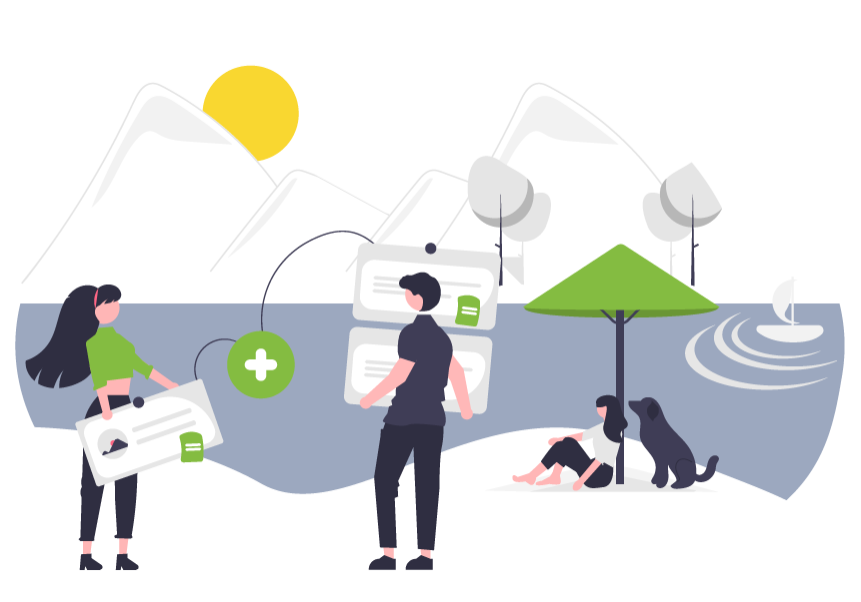
Getting set for the summer rush at your accommodation
Make hay while the sun shines. It’s an old adage, but one that holds truer than ever today, particularly for the accommodation industry where the summer months are a time of plenty for most of us.
As many in New Zealand will be aware and as accommodation data shows, average occupancy rates for commercial accommodation peak in the warmest months – January and February – and drop off to below 50% in the June to August winter period. The situation is similar in the UK, where average occupancy peaks in June to August, during the northern hemisphere summer, and drops off in winter.
But while being busy is great for the bank account, it can be hard on the mind and body. The summer months can be stressful, particularly if you don’t have your systems in order or if you are short staffed. We’ve put together a list of some key steps you can take to work smarter in Seekom and help ease the pressure. All going well, you might even be able to enjoy a bit of time outside of the office in the sun yourself!
1. Offer guests express check-in
Take advantage of our Express Check In forms to speed up the check-in process and reduce the load on your team. These forms allow you to send a follow-up email to guests after they have booked at your accommodation, asking them for any information they may have missed at the time of booking, like the length of their camper van, when they expect to arrive, or their vehicle registration.
Seekom users can set the times and days to email Express Check In forms to guests and customise the information requested.
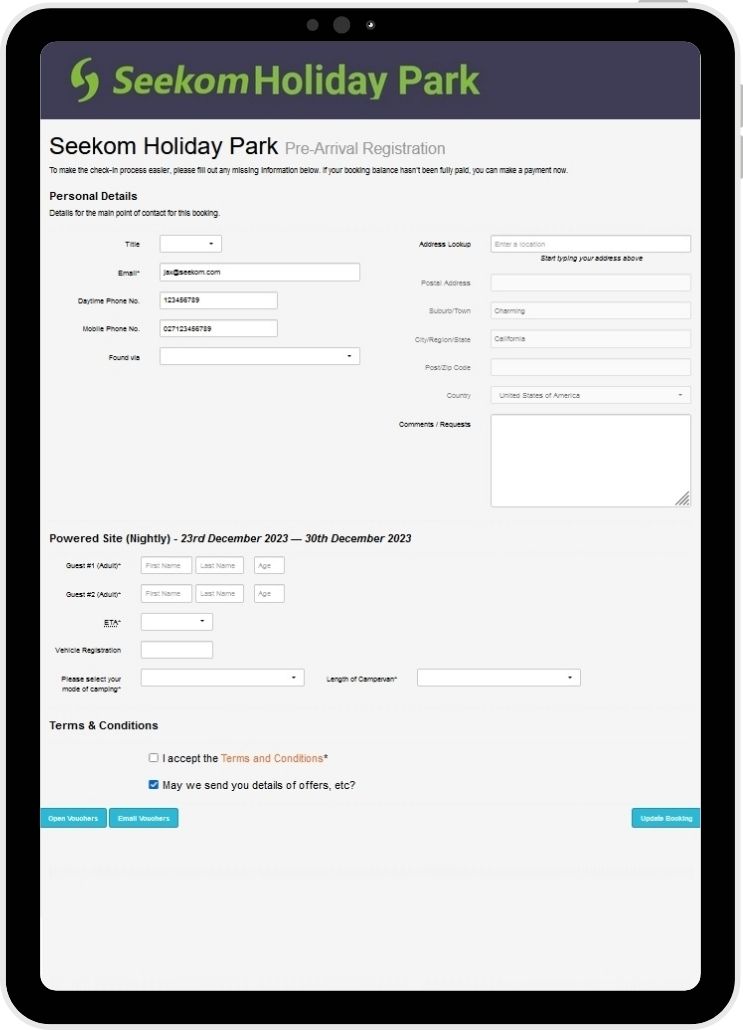
2. Harness the power of scheduled emails
Scheduled emails are a powerful tool that all properties should be taking advantage of. This functionality has been enhanced recently to allow you to schedule guest emails for a particular time of day or to be sent only to guests staying in a particular room type. Some common ways to use scheduled emails include:
- After a guest has made a booking (Thanks for booking. Please let us know when you expect to arrive and your vehicle registration if you wish to park with us)
- Before a guests arrival (Your door code is XYZ, please come to reception upon arrival to check in and receive your welcome back)
- Before a guest’s departure (Would you like a late check out?)
- After a guest’s departure (We can’t wait to see you again, leave us a review!)
If you like our scheduled emails, keep an eye out for our upcoming SMS upgrade. This will allow you to add automated and scheduled text messaging, making it simple to reach guests through more than one channel and while they are on the road during their travels. We all know some people avoid opening emails while on holiday and the stats show SMS messages have a higher open rate than emails (perhaps due to the vibration settings most of us still have set up on out phones for text messages), so the upcoming upgrade will take customer communications to the next level
3. Ensure minimum stays and peak season rates are up to date
Have you got your peak season minimum stays and rates set up? This is common practice in many countries and can reduce your team’s administrative load if staff do not have to deal with quite so many short-stay guests and the associated need to re-stock and re-prepare rooms, for each and every one of them. Setting peak rates can help to generate more revenue during a time of the year when your staffing costs often increase due to an influx of visitors and the need to pay staff for working on statutory holidays over the holiday period.
4. Train new staff and ensure they have appropriate permissions
Don’t wait until things get busy to train up new staff on how to use and make the most of Seekom – make sure to think ahead.
The lead-up to summer is the ideal time to ensure new staff are comfortable using the system, and to make sure they have the correct permissions in place for the areas of Seekom they might need to use when guests start coming through the doors.
We have a range of guides and videos that can help you and your team make the most of Seekom features, from how to make a booking through to housekeeping and even payments and invoicing.
If you want to engage with other users or propose new features, make sure to log into the Seekom Community to share your ideas.
5. Promote any pet friendly options you offer
For many people, a summer holiday means leaving their pets at home. If you offer pet friendly accommodation at your place, make sure to promote it widely.
Seekom users in New Zealand can use our new Pet Friendly Stays website to promote their offerings. The site allows you to pick and choose which room types are displayed on the website, set rules for guests staying with pets, and generally showcase your pet friendly accommodation offerings. All bookings made via Pet Friendly Stays go straight into your Seekom account so all your information is in one place.
Of course, if you’re elsewhere in the world, you don’t have to miss out on this segment of the market. There are a variety of other websites where you can promote your pet friendly accommodation to the world.
6. Use vehicle registration printing to help identify authorised guests
When things get busy, every minute counts. Seekom’s Vehicle Label printing feature allows you to easily print off the registration number of guests’ vehicles during the check in process, for display on their windscreen. This makes it simple to identify which vehicles belong on the premises.
To enable this feature in your Seekom iBex account, email our support team and they will get things set up.
Once enabled, you will be able to print vehicle registrations by visiting the ‘Arrivals and Departures’ page in Seekom iBex, finding the guest you are checking in on the list and then selecting the small ‘Print Vehicle Label’ option on the right hand side.
Once printed, the label displays:
- the guest’s departure date
- the unit, or site or room they are in their vehicle registration number.

7. Manage days when your property is closed to check-ins or departures
Sometimes you may want to close your property to new check-ins or departures on specific days of the year. If you want to do this at your place to ease the pressure on staff - perhaps on Christmas Day – then Seekom makes it easy.
You can manage any days when your property is closed to check-ins and check-outs from the Manage Property screen of your Seekom iBex system.
This feature still allows guests to stay during the period you set, but it will block people from either arriving or departing on the dates you choose, based on what you set.
Some managers use this for periods like Christmas Day, when their property is bound to be full of guests already and they want to reduce the foot traffic coming through reception so staff can enjoy the day as well.
Read the instructions for setting a property closure in our help section for more information.
It’s your time to shine!
With summer on the horizon for many of you, now is the ideal time to swing into action. You may not tick off absolutely everything on this list, but by tackling at least a few of these, you can reduce those stress levels when the summer guest rush arrives.
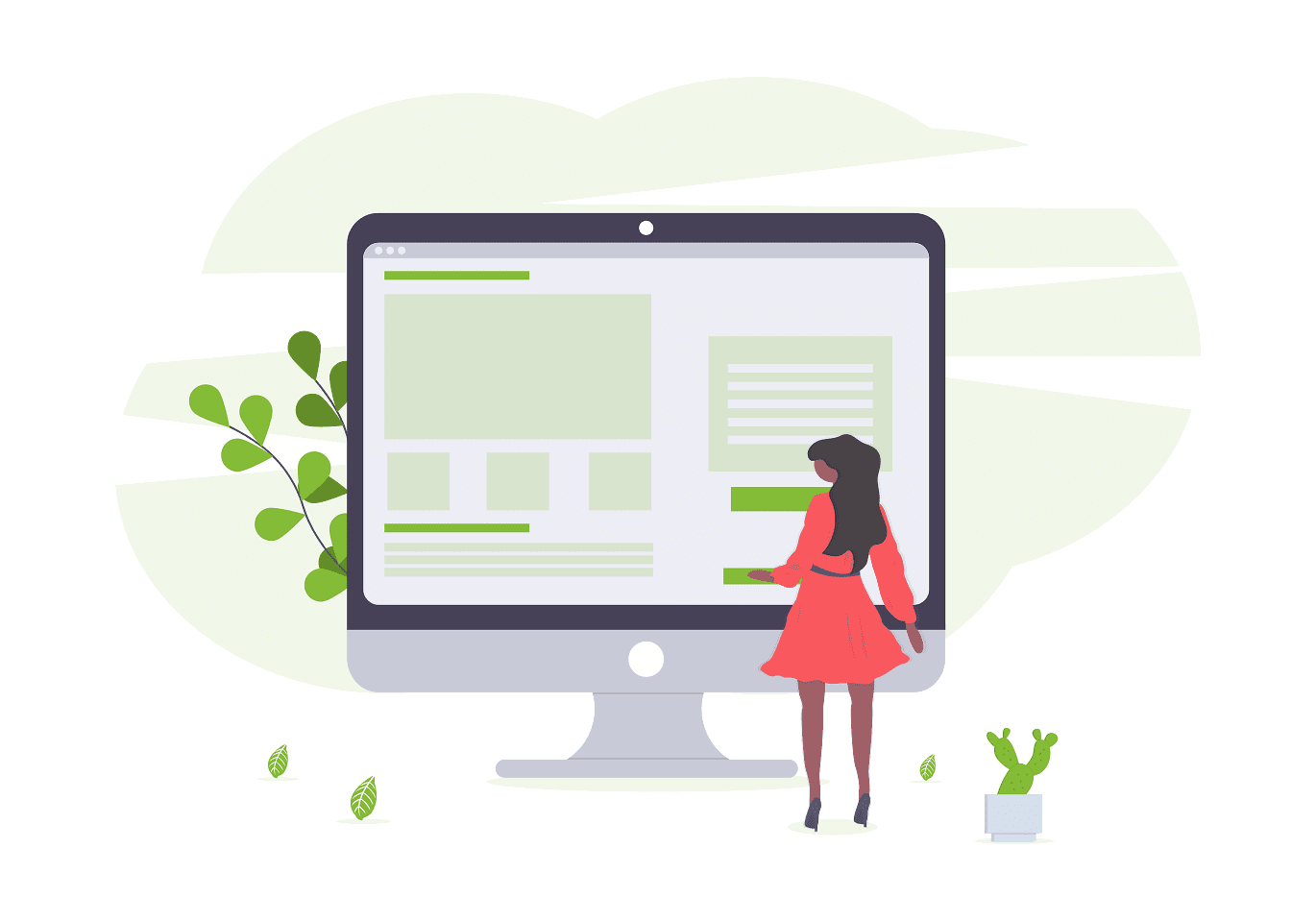
Note: Something you may not know, is that we also build websites. Many of our customers have Seekom built, fully managed websites which we maintain, including SEO management. If you’re interested in finding out more about this, get in touch.
Sign Up For Updates
Recent Blog Post
Smarts to help you operate more effectively and efficiently. From guides of our systems and integrations to tips and tricks you can use every day - we've got you covered.
One of our amazing business development managers will be in touch to showcase our product to you and talk you through how we can help grow your business.
Contact Us
PO Box 9300, Marion Square, Wellington 6141
Phone (NZ) : +64 4 974 9588
Phone (UK) : +44 20 3835 5939
Support: support@seekom.com
Websites: webhelp@seekom.com
Copyright 2022 © Seekom Limited (NZ owned)

Manage guest payments better with all new SeekomPay
We’re thrilled to announce the launch of SeekomPay – our brand-new payment solution designed to save you money and provide a seamless experience for guests booking accommodation at your property.
To celebrate the launch, we’re offering a special deal that will see sign-up fees waived for any Seekom users who sign up for SeekomPay before the end of September 2023. Created for users of our Seekom iBex property management software, SeekomPay provides a secure and fully integrated gateway for customer payments and lower rates than many third-party options.
Provide an exceptional payments solution for guests, save time and money, and manage all your guests’ bookings end-to-end within the Seekom ecosystem. What’s not to like?
Key benefits
- Improve cash flow: Customer payments are automatically deposited into your nominated bank account the next business day
- Seamless integration: SeekomPay works seamlessly with Seekom Property Management System, keeping things simple and easy.
- Flexible ways to pay: You can request credit card details via SMS or email for phone bookings, keeping payments secure and simplifying the payment process.
- Secure and compliant: You’ll benefit from full PCI compliance, safe credit card storage and 3DSecure 2 technology embedded into SeekomPay payment links, keeping you and your guests safe from potential security breaches.
- Transparency and trust: Your SeekomPay merchant portal provides you with complete transparency over your online transactions and detailed reporting, acting as a source of truth for your business.
- Save time: Your SeekomPay merchant portal allows you to track and reconcile all transactions with ease and automate repetitive tasks.
- Save money: Our competitive rates will add to your bottom line.
Find out more on our SeekomPay product page.
Switching to SeekomPay is easy – if you’re already a Seekom customer, you can simply contact us and a member of our team will be in touch to help you
[hubspot type=form portal=9090717 id=c02e5436-b311-4ce9-af73-572bfbc75c13]
Sign Up For Updates
Recent Blog Post
Smarts to help you operate more effectively and efficiently. From guides of our systems and integrations to tips and tricks you can use every day - we've got you covered.
One of our amazing business development managers will be in touch to showcase our product to you and talk you through how we can help grow your business.
Contact Us
PO Box 9300, Marion Square, Wellington 6141
Phone (NZ) : +64 4 974 9588
Phone (UK) : +44 20 3835 5939
Support: support@seekom.com
Websites: webhelp@seekom.com
Copyright 2022 © Seekom Limited (NZ owned)
Seekom enhancements make promo easier, save time
A feature allowing Seekom users to add promotional banners to their properties’ online booking screens is among the latest batch of improvements released in recent weeks.
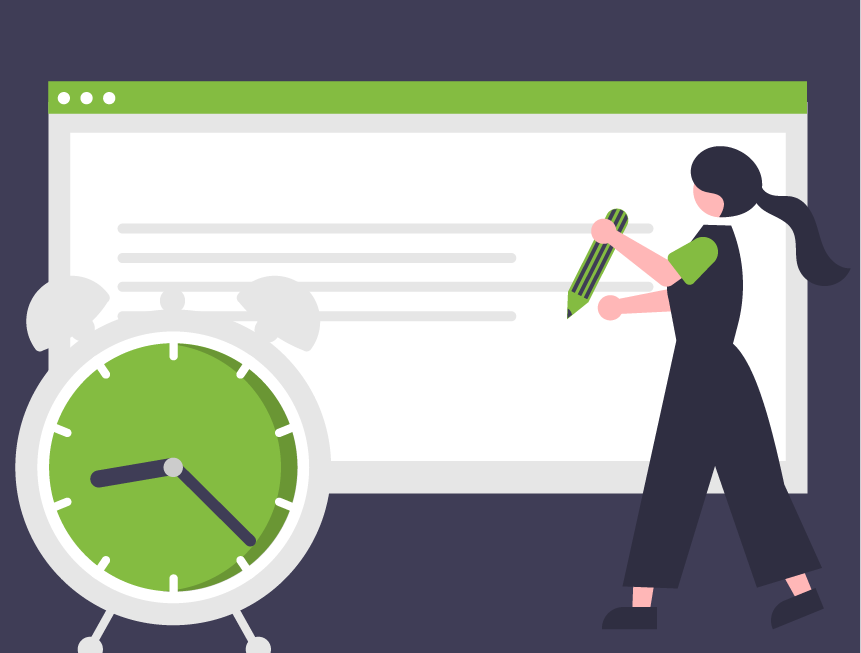
We’ve also made it possible to display the booking calendars for all rooms advertised on your website, added the ability to change the default booking duration for prospective guests when they first arrive on your site and made setting up scheduled guest emails easier.
Read on for an overview of our recent enhancements and a quick guide to setting them up at your place.
Showcase special offers with the new promo banner
Want to promote a special offer, share an important notice or wish your guests happy holidays? We have added the ability to display a text promo banner at the top of our new booking screens.
Adding a banner is a great way to call out any seasonal promotions or special deals on longer stays you are offering.
To set this up:
-
- Log in to your Seekom iBex account
- Navigate to your booking screen template
- Open the ‘General Fields’ tab and scroll down to the ‘Promo Banner’ section
- Add the text you would like to display
.
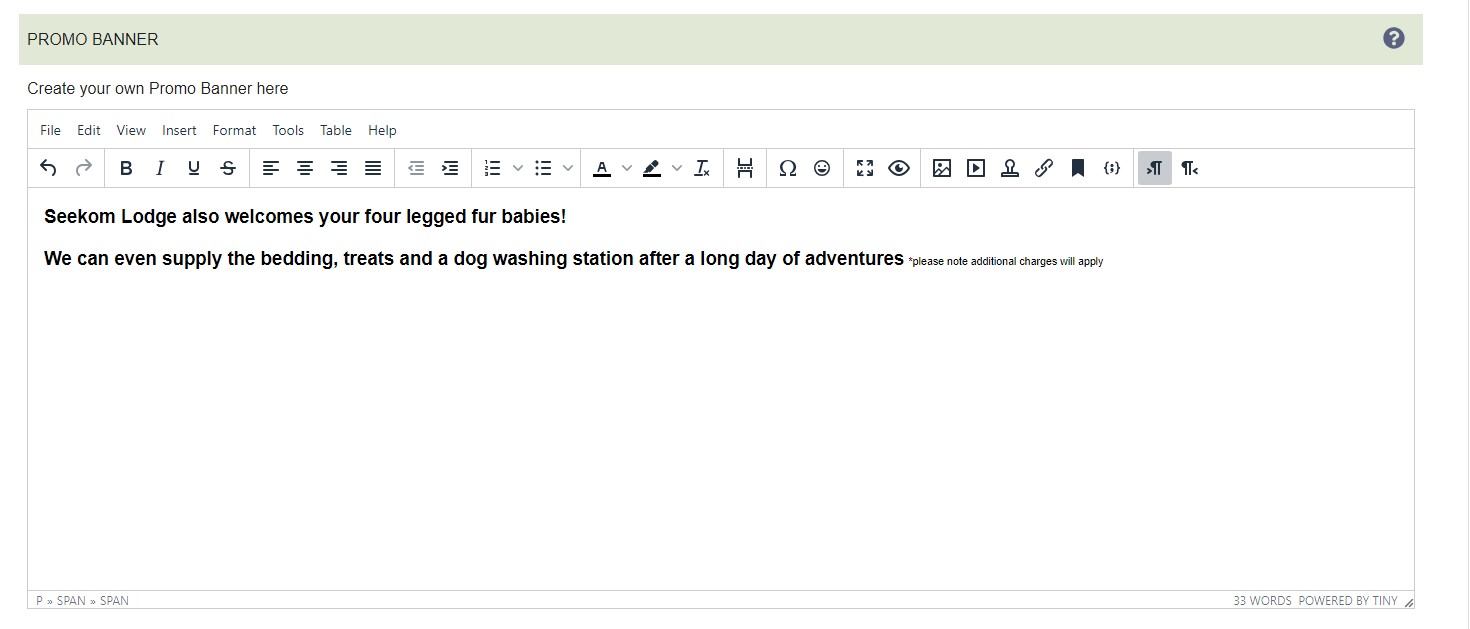
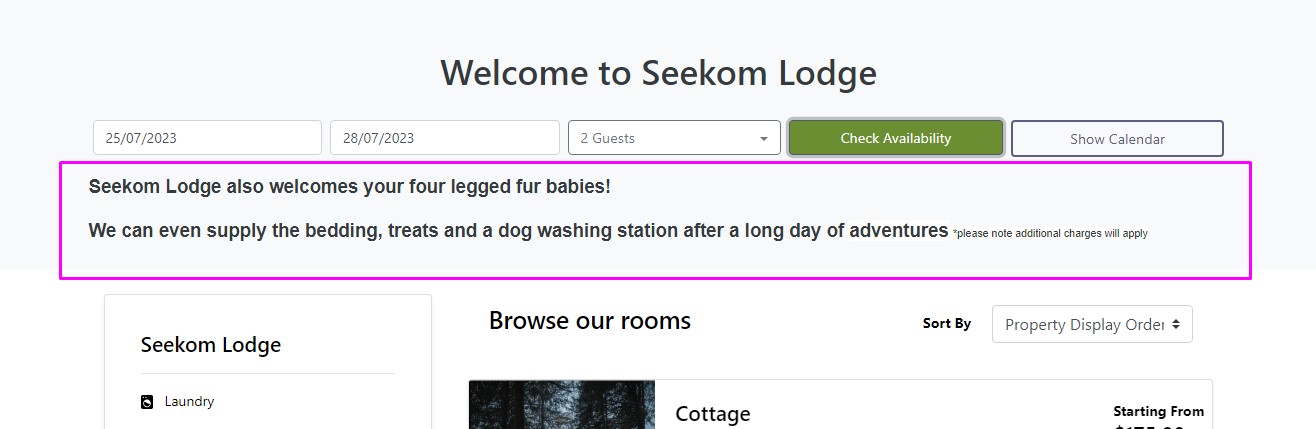
Display booking calendars on the room listing screen
We have upgraded our new booking engine to make it possible for you to display a booking calendar for all of your rooms, directly from your rooms listing screen.
Previously the calendar view was only visible once a prospective guest clicked the ‘Show Calendar’ button for the room they were interested in. This enhancement gives you the option to make the booking calendar load by default for all room types, if you wish to do so.
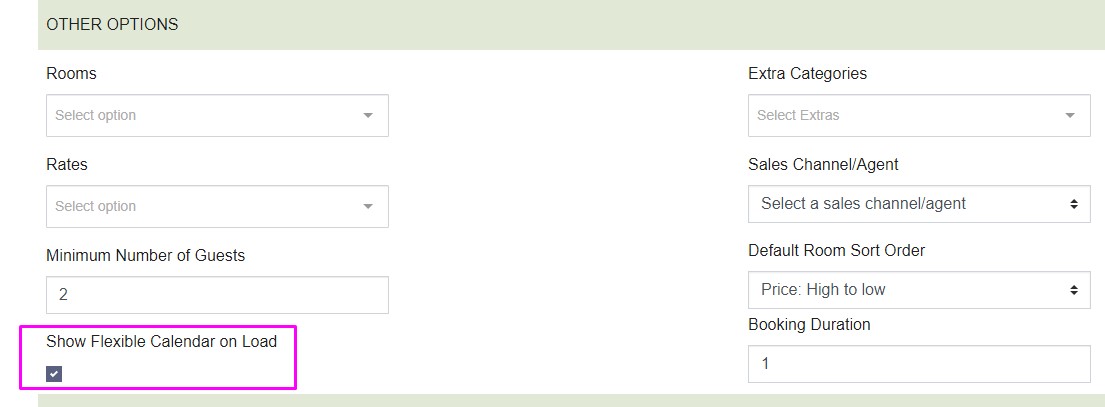
To set this up:
- Log in to your Seekom iBex account
- Navigate to your booking screen template
- Open the ‘General Fields’ tab and scroll down to the ‘Other Options’ section
- Tick the ‘Show Flexible Calendar on Load’ option.
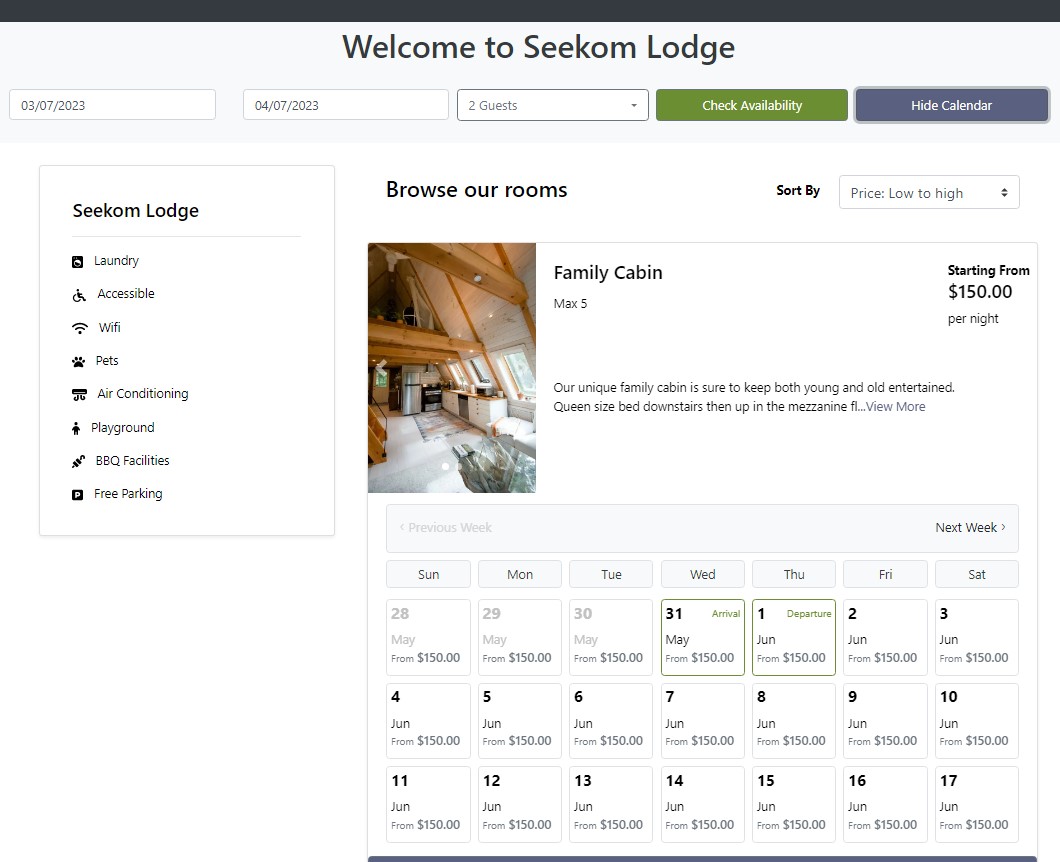
The power to change the default booking duration
Until now our new online booking engine has pre-selected a one-night stay for prospective guests when they load the booking screen for your accommodation. Our recent updates give you the power to choose whichever default booking duration makes most sense for your property, whether that be one, night, three nights, five nights, or any number you choose.
Prospective guests can still change the duration themselves, but the ability to set the default booking duration when the page first loads can help encourage longer stays and ensure any long-stay discounted rates you offer are shown up front.
To set this up:
- Log in to your Seekom iBex account
- Navigate to your booking screen template
- Open the ‘General Fields’ tab and scroll down to the ‘Other Options’ section
- Enter the number of nights you would like to be selected when your booking pages first load into the ‘Booking Duration’ field.
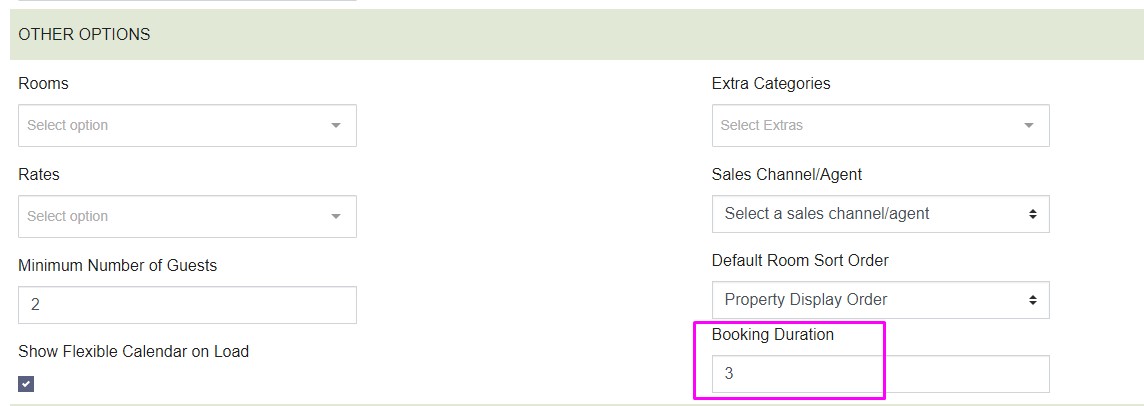
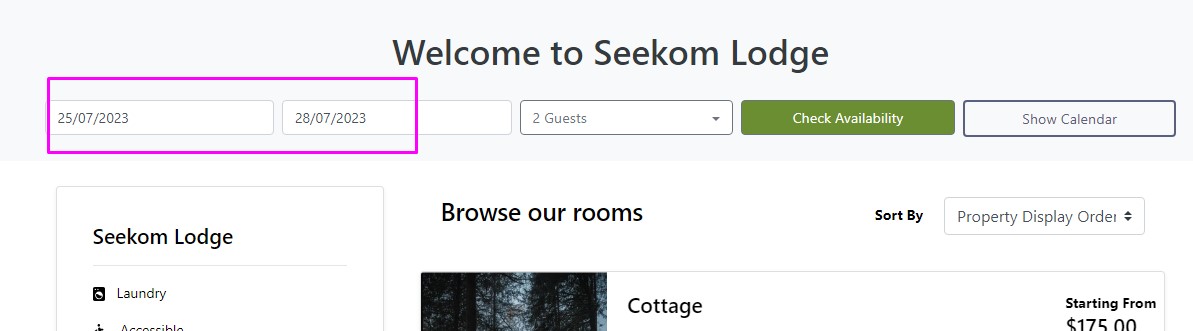
Save time setting up scheduled emails for guests
Setting up automated messages before they arrive, after they depart, or at different points during their stay can improve their experience and provide an opportunity to let them know about some of the additional paid services you offer. But setting these messages up can take a bit of time.
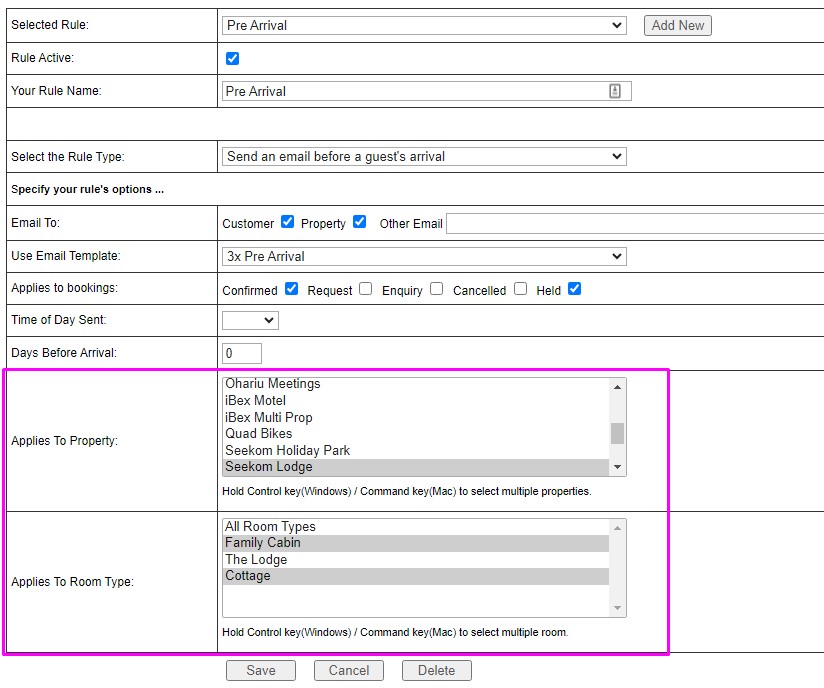
Setting up automated messages before they arrive, after they depart, or at different points during their stay can improve their experience and provide an opportunity to let them know about some of the additional paid services you offer. But setting these messages up can take a bit of time.
Follow our updated scheduled emails help guide for information on choosing multiple room types or properties for a scheduled email you have set up.
Still need to set up the new booking screen on your website?
Many of the enhancements mentioned in this article are only available to Seekom users who have set up the new and improved booking system on their website.
To find out more about the new booking system and how to set it up on your website, check out this blog post
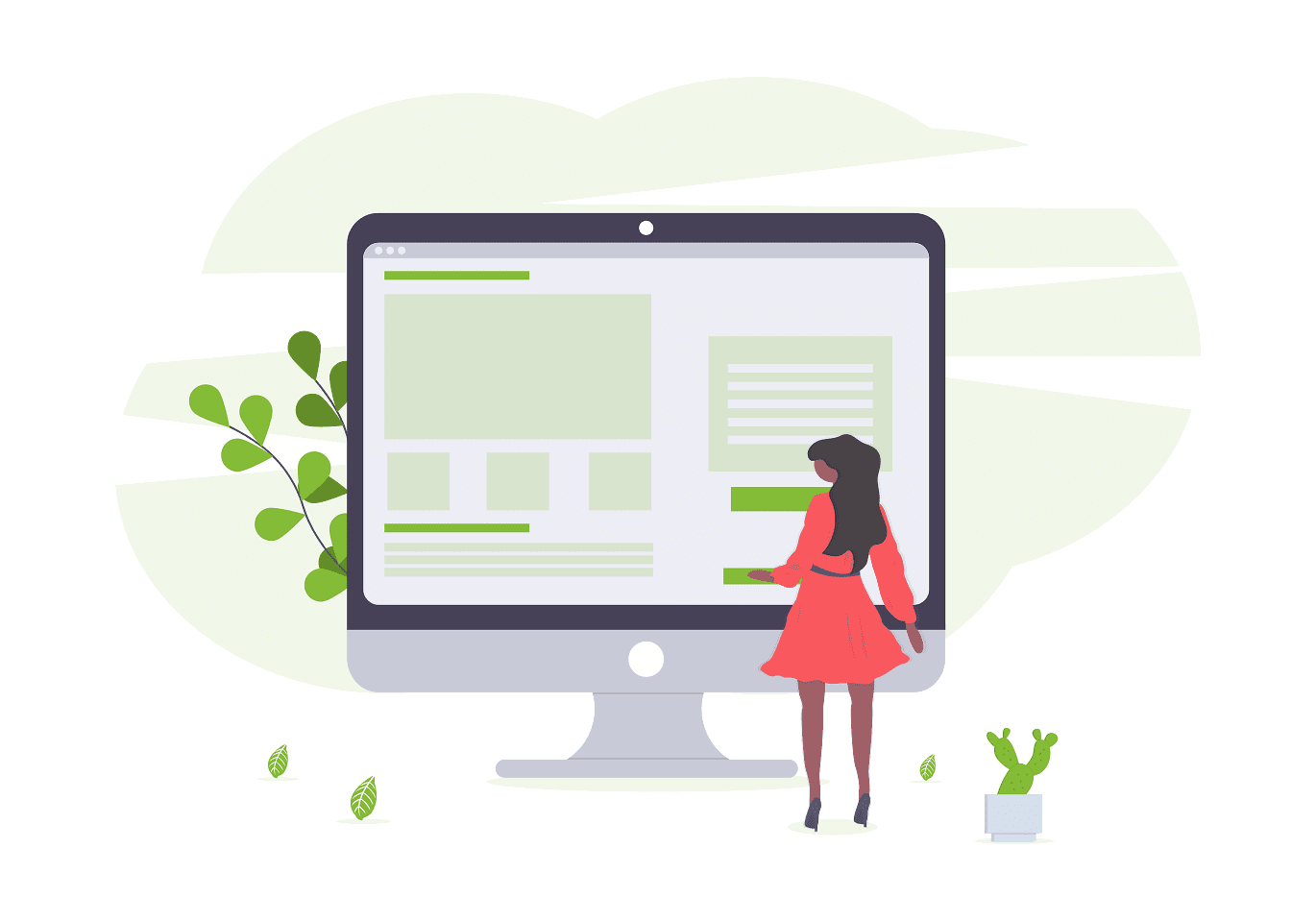
Note: Something you may not know, is that we also build websites. Many of our customers have Seekom built, fully managed websites which we maintain, including SEO management. If you’re interested in finding out more about this, get in touch.
Sign Up For Updates
Seekom Blog
Smarts to help you operate more effectively and efficiently. From guides of our systems and integrations to tips and tricks you can use every day - we've got you covered.
One of our amazing business development managers will be in touch to showcase our product to you and talk you through how we can help grow your business.
Contact Us
PO Box 9300, Marion Square, Wellington 6141
Phone (NZ) : +64 4 974 9588
Phone (UK) : +44 20 3835 5939
Support: support@seekom.com
Websites: webhelp@seekom.com
Copyright 2022 © Seekom Limited (NZ owned)

Maximising downtime: 7 steps to set your accommodation up for success
For accommodation and hospitality businesses, the months outside of peak season provide a rare opportunity to get one’s house in order.
Sure, you’ll want to take some time to recharge your batteries (we all need some downtime), but the quieter months also provide an opportunity to take stock of the competition and lay the foundations for the busy season ahead.
We’ve outlined seven key steps you can take during a quieter period to make sure your accommodation business is in tip top shape for peak season.
1. Futureproof your pricing
Have you got your pricing right? The quieter months are a good time to investigate accommodation providers in comparable settings offering a similar standard of accommodation to you, to see how your pricing compares.
What has your occupancy been like, and have your operating costs increased? These factors should also be taken into account when considering whether a price update makes sense.
If you decide a price change is called for, then our short how-to guide to updating your pricing in Seekom will make the process easier.
2. Consider minimum stay durations
It’s perfectly reasonable to require minimum stays of more than a day or two over peak times, such as public holiday weekends or the Christmas and New Year break.
While a shorter minimum stay will ensure your accommodation appeals to the widest possible number of guests, it can also result in more work for your team and lead to awkward windows of time between bookings that some guests may not find workable.
If you do decide to change your minimum stay settings, it’s easy to do within Seekom.
3. Make sure your website is up to date
It’s crucial to create the right first impression when potential guests arrive on your website. There’s nothing worse than arriving on a site to book accommodation for a dream getaway, only to find the information is incorrect or room descriptions aren’t up to date.
The quieter months are a good time to do a website review to make sure everything you said about your property and rooms last year remains current. You may even be able to improve on your content based on guest feedback or an improved understanding of what makes your property unique.
Photos are worth considering as part of this process; the images you use on your website, social media and any other promotional channels should show your property in the best possible light and be high resolution so they look sharp and not pixelated. Paying a professional photographer is often worth the investment.
We have created a handy guide for uploading room and property photos within Seekom. For best results on our platform, we recommend image dimensions of 1,200 x 800 pixels.
4. Tidy up staff permissions
If you have a lot of team members using Seekom, it’s a good idea to review staff permissions from time to time. Best practice is to grant staff permissions on an “as required” basis, so staff members only have the authority they need in order to do their job.
If staff have left, or changed roles, you may need to update their user profiles to remove permissions or make sure that they have the ability to perform all aspects of their role.
Updating staff permissions is important for efficiency, as well as security. Our recent article about keeping data secure provides a helpful guide on some important data-security considerations and actions you can take.
5. Make your extra services available at booking
Do you offer breakfasts, tours, newspapers, hire of sports gear or other extras that guests staying with you can purchase?
Seekom allows you to make these available as add-ons that guests can pay for when booking your accommodation online using our booking engine.
If you haven’t already set up the extra services you offer, a quieter period is a great time to do it. Our ’Create a new extra’ help guide has details on how to get everything set up.
6. Leverage the power of social media
Most of your potential customers are now on social media but there are still a huge number of accommodation businesses that aren’t making the most of it.
A good social media profile can increase website traffic, promote deals you may have, highlight positive reviews from guests and gather customer feedback to improve your services.
If you’re starting out or want to up your game, a good first step is to take cues from what other successful accommodation providers do – imitation is the sincerest form of flattery.
Lastly, remember that social media is just one of many digital marketing channels you harness to promote your business. Read our guide on growing revenue by increasing your direct bookings for more ideas.
7. Measure your digital marketing results
One of the advantages of digital marketing over many other forms of marketing is that it is highly measurable. If you haven’t already, it’s worth making sure Google Analytics is set up on your website to ensure you have access to data about how customers are interacting with your site and which of your digital marketing efforts are bearing fruit.
For Google Analytics to work, you will need to have the latest GA4 tracking code in place. We’ve put together some handy guides to explain why Google Analytics is so important and how you can set it up on your website.
If you run advertising on Facebook or Instagram, it’s also worth setting up a Meta pixel on your website, to gauge the success of your marketing spend across both channels.
Time to take action!
Hopefully this article has offered you some useful tips to set your business up for a successful year ahead.
Even if you don’t do everything in this list, ticking off at least a few when time allows will mover your business forward and put you in a better place for the next busy period.
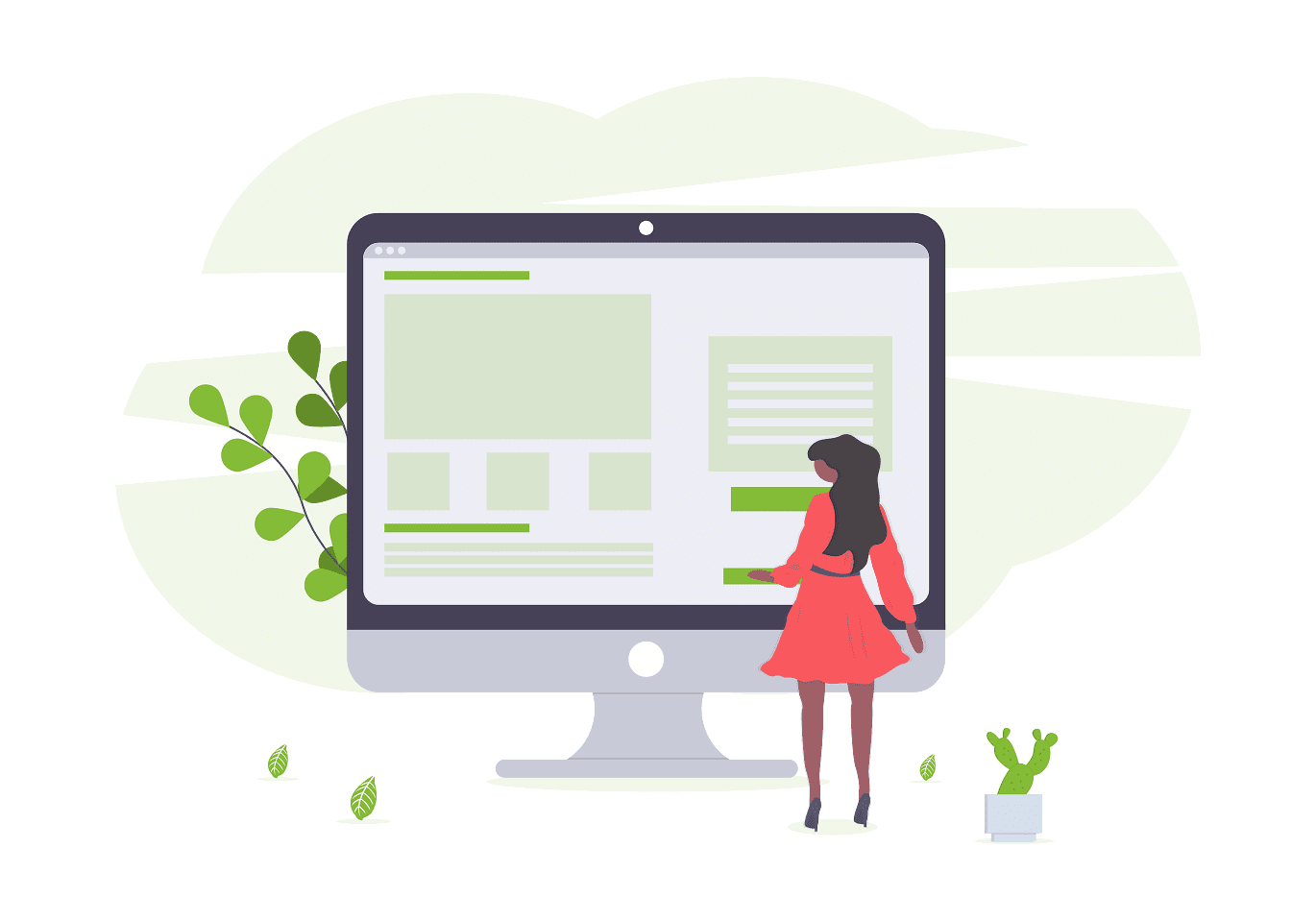
Note: Something you may not know, is that we also build websites. Many of our customers have Seekom built, fully managed websites which we maintain, including SEO management. If you’re interested in finding out more about this, get in touch.
Sign Up For Updates
Recent Blog Post
Smarts to help you operate more effectively and efficiently. From guides of our systems and integrations to tips and tricks you can use every day - we've got you covered.
One of our amazing business development managers will be in touch to showcase our product to you and talk you through how we can help grow your business.
Contact Us
PO Box 9300, Marion Square, Wellington 6141
Phone (NZ) : +64 4 974 9588
Phone (UK) : +44 20 3835 5939
Support: support@seekom.com
Websites: webhelp@seekom.com
Copyright 2022 © Seekom Limited (NZ owned)