Upsell Platform
Pre-stay upsell platform to maximise profit and enhance the guest experience
We are really excited to announce our new integration with Upsell Guru!
Seekom Customers will now have access to this powerful tool which provides the opportunity to increase revenue via an upgrade after a room has been sold.
Why use the Upsell Platform?
Capitalize on Empty Rooms
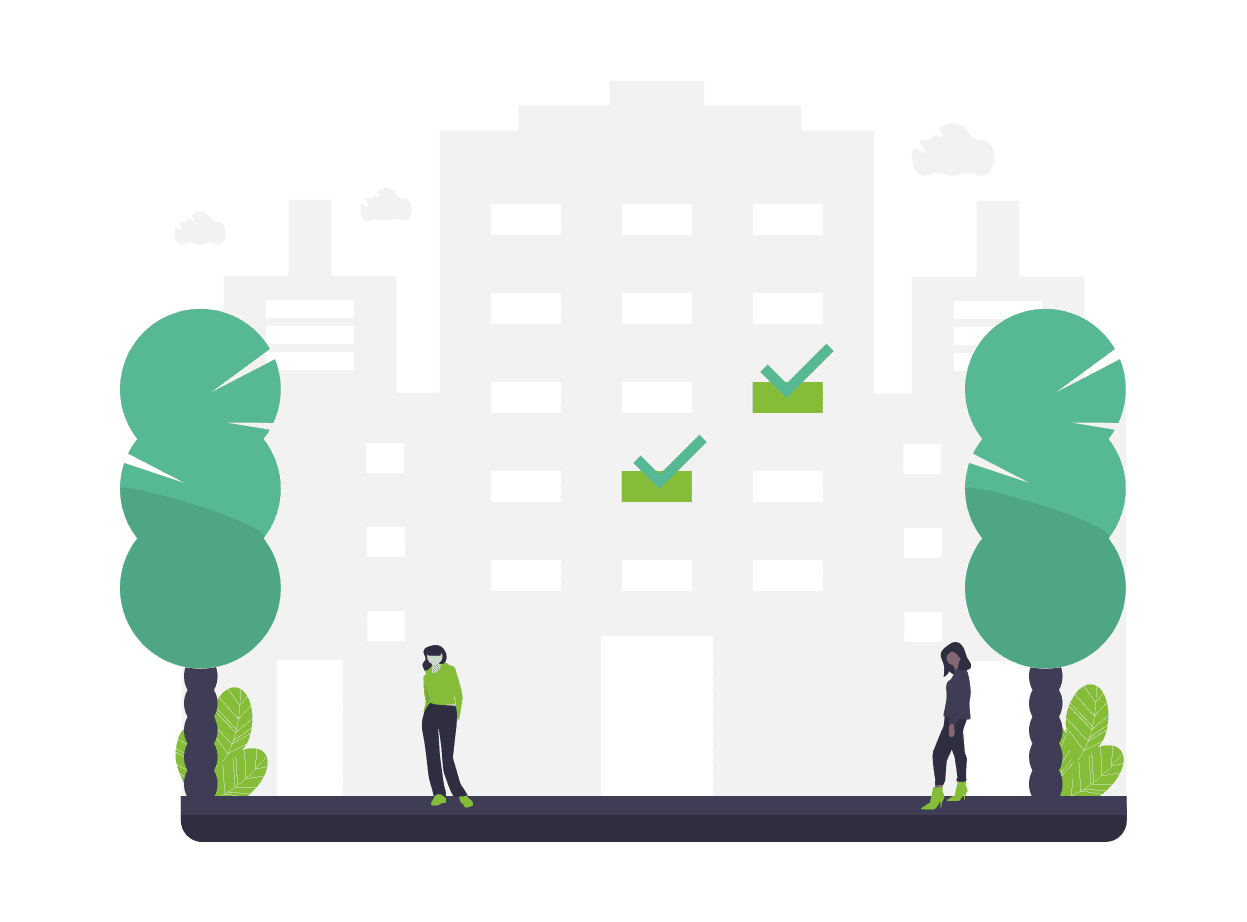
Upsell Guru allows a property to upgrade an existing guest to a more expensive room at a discounted price. This leads to an increase the property’s total revenue and average daily rate figures
Improve the Guest Experience
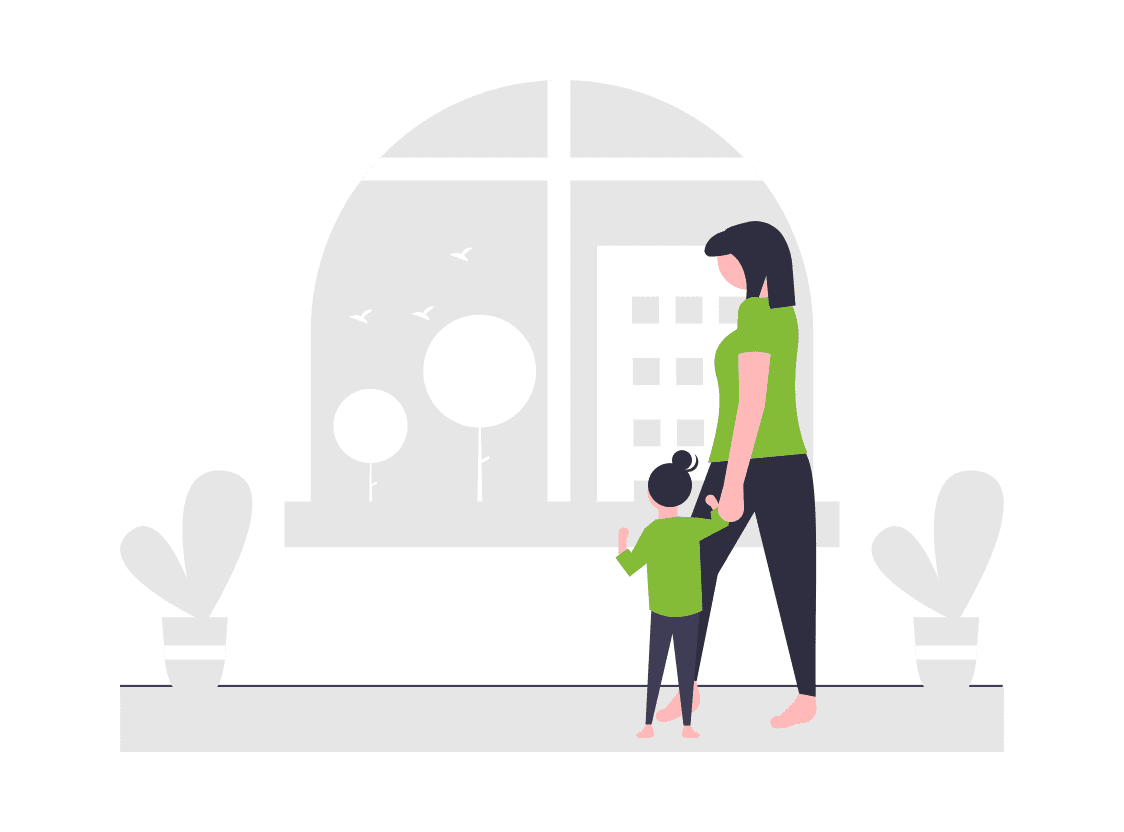
Offering a discounted upgrade or add-on will ultimately increase the guests satisfaction with their stay at your property. This leads to more repeat guests and a larger client base.
Automate the Process
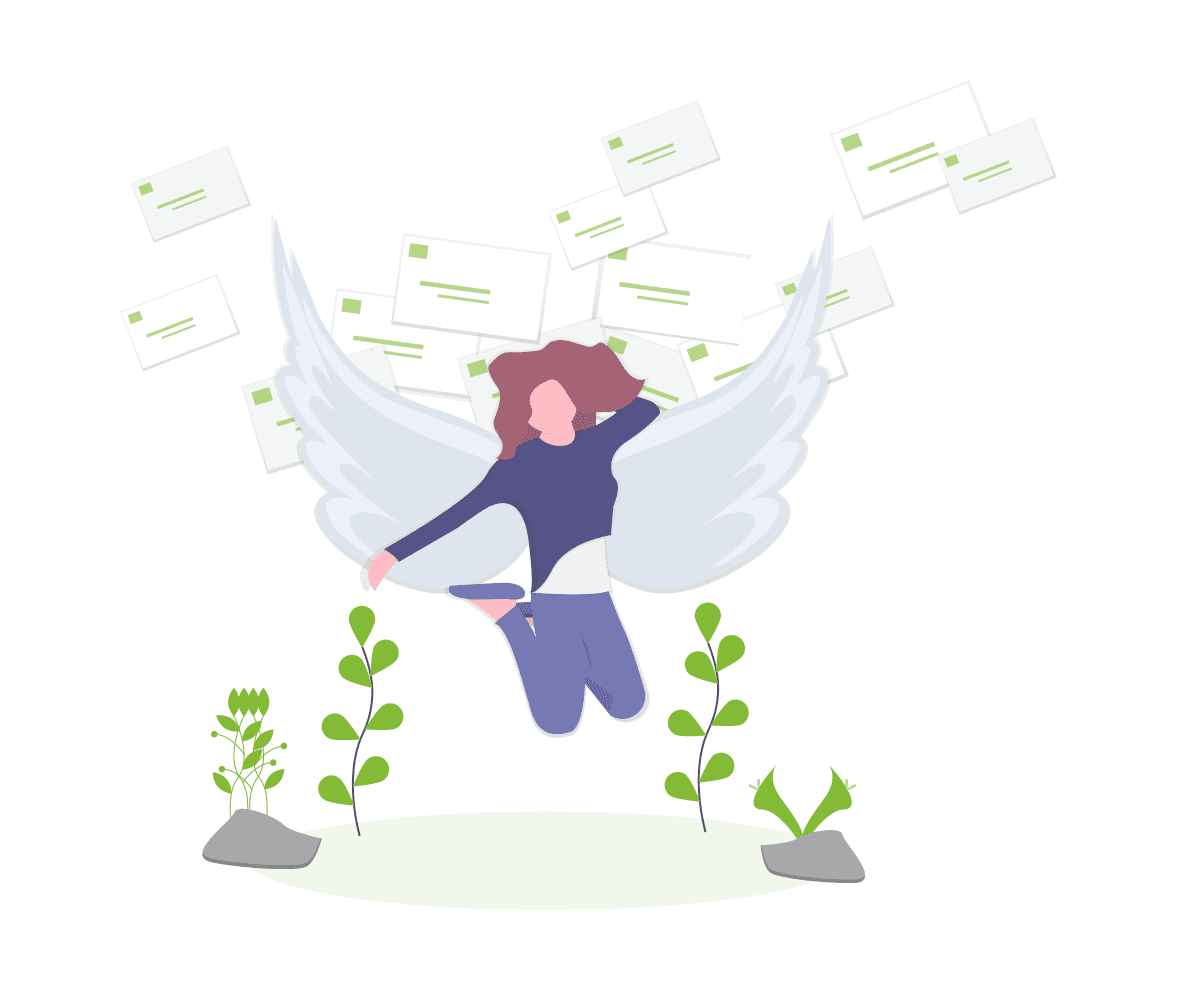
Upsell Guru is designed to be fully automated. Email templates are set up and scheduled to send based on the preferences of the property. An email offering the opportunity to upgrade could be set up to send 4 days before each guest's arrival for example.
Video
FAQ
One of our amazing business development managers will be in touch to showcase our product to you and talk you through how we can help grow your business.
Sign Up For Updates
Contact Us
PO Box 9300, Marion Square, Wellington 6141
Phone (NZ) : +64 4 974 9588
Phone (UK) : +44 20 3835 5939
Support: support@seekom.com
Websites: webhelp@seekom.com
Copyright 2024 © Seekom Limited (NZ owned)

