Save time and boost security with Seekom’s latest improvements
As part of our constant commitment to improving Seekom’s functionality to save you time and keep your systems and data more secure, we're highlighting three of our latest system enhancements.
Discover how to save time by addressing emails to groups and locating guest details with handy new search fields, plus be aware of new password requirements to keep your data safer than ever.
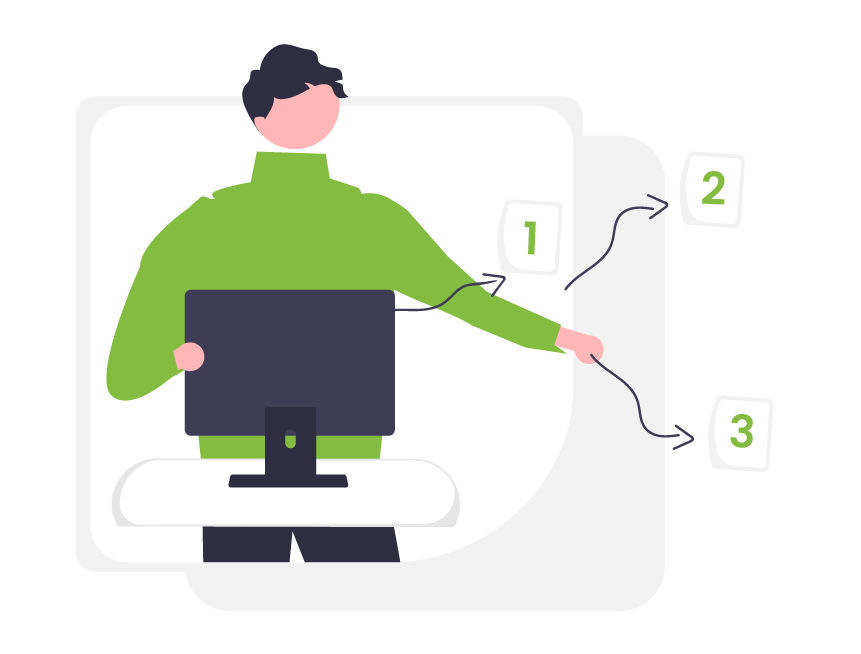
Send emails to multiple room types with ease
You can now select multiple properties and multiple room types when setting up your email scheduler. The scheduler allows you to create automated email messages that provide important information to guests at different pre-set times before, during or after their stay with you (e.g. a day prior to arrival, the day before check-out and a day after they leave).
Say goodbye to creating separate emails for each different category of rooms and welcome the ease of sending out one batch email to all of them instead. A real time saver.
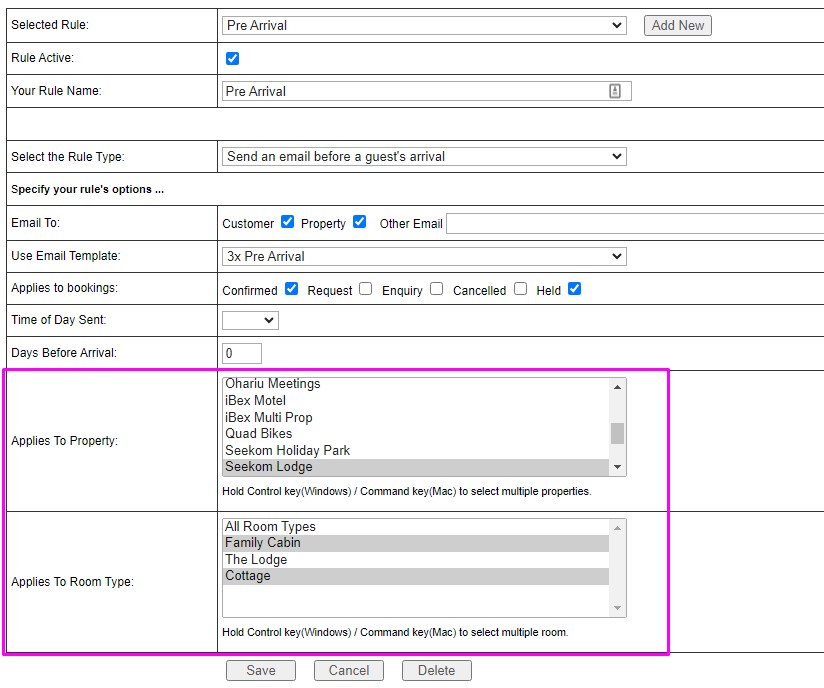
Search and sort from the Arrivals and Departure screens
We’ve added a search field and sort function to make it easier to track down guests from your Seekom Arrivals and Departures screens.
If you have lots of different units at your property you can now use the search bar to find your guests easily rather than having to keep scrolling down the screen. Alternatively, you can sort the screen by guest name, unit number, booking reference number or even vehicle registration plate to find them.
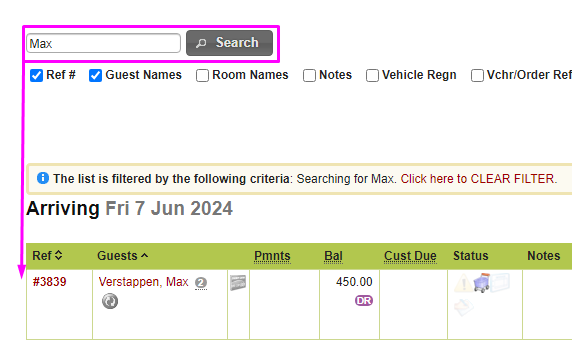
Beefed up password strength requirements
Strong passwords are a key part of your business’s online defense strategy in the fight against cybercrime. A best practice is to update your password often and make sure it’s strong enough to resist the nefarious efforts of hackers.
Our new beefed up password requirements require passwords to have at least eight characters and include a minimum of one lowercase letter, one uppercase letter, one number and one symbol. It might seem a bit over the top, but if you’re going to use a password you might as well use one that does the job properly.
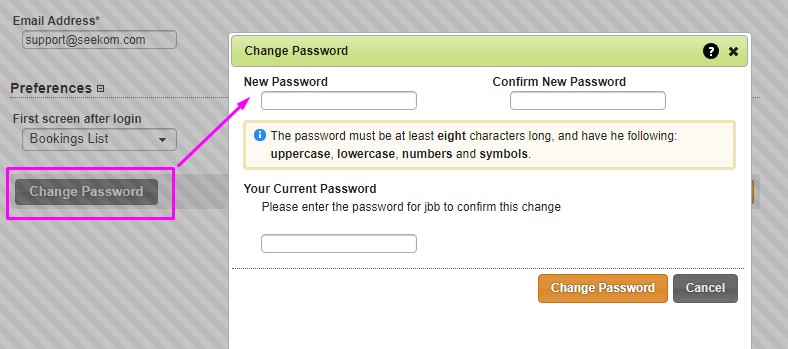
To update your password, select 'My Account' from your Seekom iBex menu. Once there, select the Change Password button, which will open the Change Password pop up window.
In the future, we will be implementing two-factor authentication to apply an extra layer of online security armour. To learn more about keeping safe online read our data security article.
These three savvy Seekom system tweaks are live and ready to save your time and keep you secure online – make the most of them.
Recent Blog Post
Smarts to help you operate more effectively and efficiently. From guides of our systems and integrations to tips and tricks you can use every day - we've got you covered.
Sign Up For Updates
One of our amazing business development managers will be in touch to showcase our product to you and talk you through how we can help grow your business.
Contact Us
PO Box 9300, Marion Square, Wellington 6141
Phone (NZ) : +64 4 974 9588
Phone (UK) : +44 20 3835 5939
Support: support@seekom.com
Websites: webhelp@seekom.com
Copyright 2024 © Seekom Limited (NZ owned)





