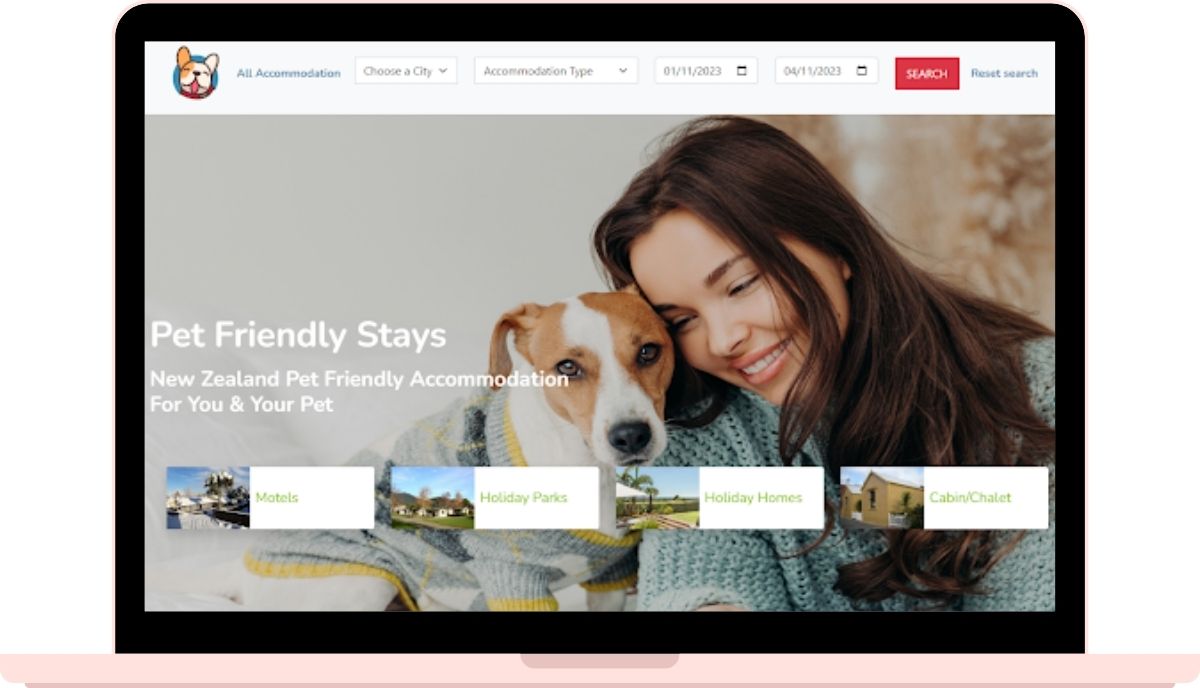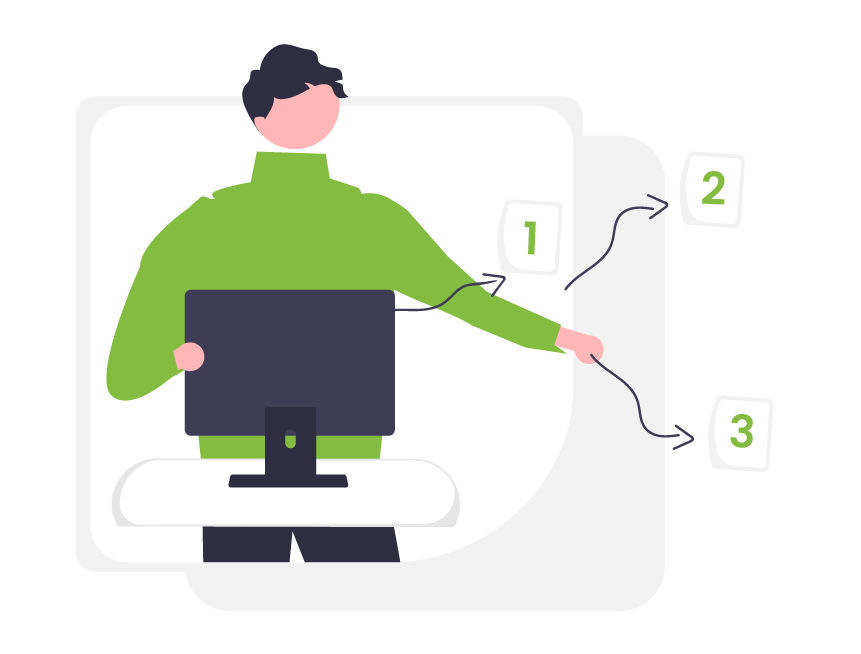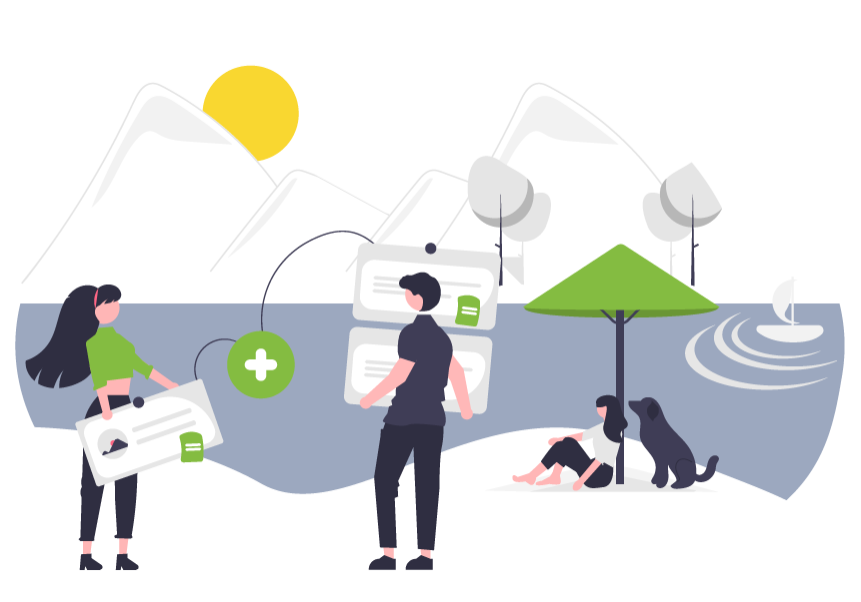
Getting set for the summer rush at your accommodation
Make hay while the sun shines. It’s an old adage, but one that holds truer than ever today, particularly for the accommodation industry where the summer months are a time of plenty for most of us.
As many in New Zealand will be aware and as accommodation data shows, average occupancy rates for commercial accommodation peak in the warmest months – January and February – and drop off to below 50% in the June to August winter period. The situation is similar in the UK, where average occupancy peaks in June to August, during the northern hemisphere summer, and drops off in winter.
But while being busy is great for the bank account, it can be hard on the mind and body. The summer months can be stressful, particularly if you don’t have your systems in order or if you are short staffed. We’ve put together a list of some key steps you can take to work smarter in Seekom and help ease the pressure. All going well, you might even be able to enjoy a bit of time outside of the office in the sun yourself!
1. Offer guests express check-in
Take advantage of our Express Check In forms to speed up the check-in process and reduce the load on your team. These forms allow you to send a follow-up email to guests after they have booked at your accommodation, asking them for any information they may have missed at the time of booking, like the length of their camper van, when they expect to arrive, or their vehicle registration.
Seekom users can set the times and days to email Express Check In forms to guests and customise the information requested.
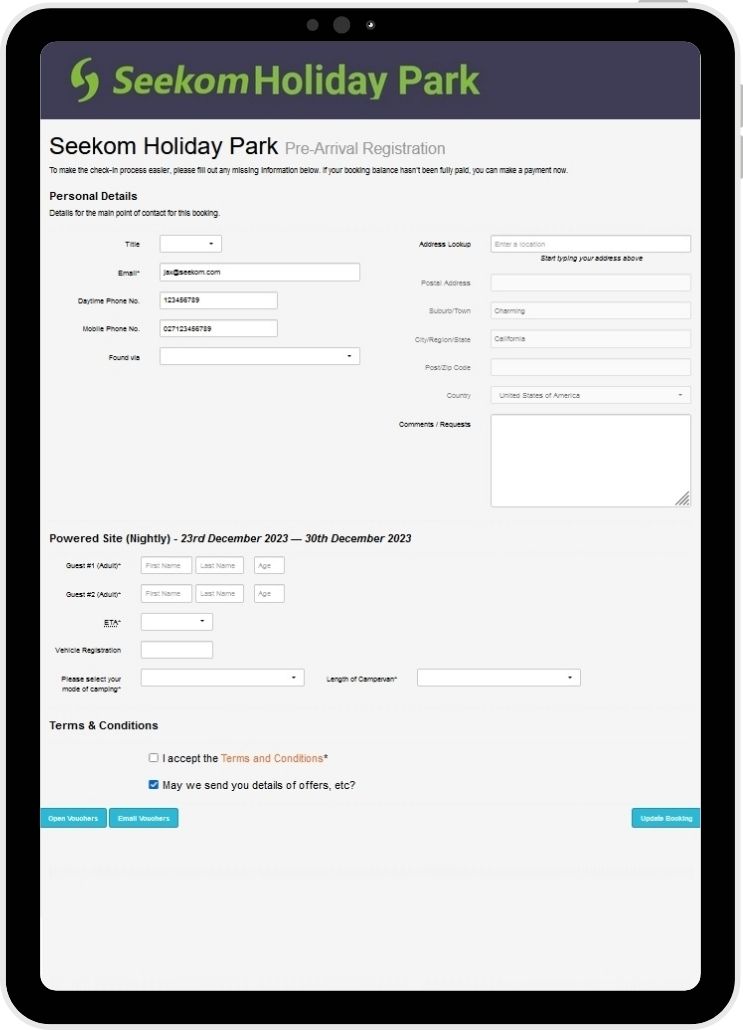
2. Harness the power of scheduled emails
Scheduled emails are a powerful tool that all properties should be taking advantage of. This functionality has been enhanced recently to allow you to schedule guest emails for a particular time of day or to be sent only to guests staying in a particular room type. Some common ways to use scheduled emails include:
- After a guest has made a booking (Thanks for booking. Please let us know when you expect to arrive and your vehicle registration if you wish to park with us)
- Before a guests arrival (Your door code is XYZ, please come to reception upon arrival to check in and receive your welcome back)
- Before a guest’s departure (Would you like a late check out?)
- After a guest’s departure (We can’t wait to see you again, leave us a review!)
If you like our scheduled emails, keep an eye out for our upcoming SMS upgrade. This will allow you to add automated and scheduled text messaging, making it simple to reach guests through more than one channel and while they are on the road during their travels. We all know some people avoid opening emails while on holiday and the stats show SMS messages have a higher open rate than emails (perhaps due to the vibration settings most of us still have set up on out phones for text messages), so the upcoming upgrade will take customer communications to the next level
3. Ensure minimum stays and peak season rates are up to date
Have you got your peak season minimum stays and rates set up? This is common practice in many countries and can reduce your team’s administrative load if staff do not have to deal with quite so many short-stay guests and the associated need to re-stock and re-prepare rooms, for each and every one of them. Setting peak rates can help to generate more revenue during a time of the year when your staffing costs often increase due to an influx of visitors and the need to pay staff for working on statutory holidays over the holiday period.
4. Train new staff and ensure they have appropriate permissions
Don’t wait until things get busy to train up new staff on how to use and make the most of Seekom – make sure to think ahead.
The lead-up to summer is the ideal time to ensure new staff are comfortable using the system, and to make sure they have the correct permissions in place for the areas of Seekom they might need to use when guests start coming through the doors.
We have a range of guides and videos that can help you and your team make the most of Seekom features, from how to make a booking through to housekeeping and even payments and invoicing.
If you want to engage with other users or propose new features, make sure to log into the Seekom Community to share your ideas.
5. Promote any pet friendly options you offer
For many people, a summer holiday means leaving their pets at home. If you offer pet friendly accommodation at your place, make sure to promote it widely.
Seekom users in New Zealand can use our new Pet Friendly Stays website to promote their offerings. The site allows you to pick and choose which room types are displayed on the website, set rules for guests staying with pets, and generally showcase your pet friendly accommodation offerings. All bookings made via Pet Friendly Stays go straight into your Seekom account so all your information is in one place.
Of course, if you’re elsewhere in the world, you don’t have to miss out on this segment of the market. There are a variety of other websites where you can promote your pet friendly accommodation to the world.
6. Use vehicle registration printing to help identify authorised guests
When things get busy, every minute counts. Seekom’s Vehicle Label printing feature allows you to easily print off the registration number of guests’ vehicles during the check in process, for display on their windscreen. This makes it simple to identify which vehicles belong on the premises.
To enable this feature in your Seekom iBex account, email our support team and they will get things set up.
Once enabled, you will be able to print vehicle registrations by visiting the ‘Arrivals and Departures’ page in Seekom iBex, finding the guest you are checking in on the list and then selecting the small ‘Print Vehicle Label’ option on the right hand side.
Once printed, the label displays:
- the guest’s departure date
- the unit, or site or room they are in their vehicle registration number.

7. Manage days when your property is closed to check-ins or departures
Sometimes you may want to close your property to new check-ins or departures on specific days of the year. If you want to do this at your place to ease the pressure on staff - perhaps on Christmas Day – then Seekom makes it easy.
You can manage any days when your property is closed to check-ins and check-outs from the Manage Property screen of your Seekom iBex system.
This feature still allows guests to stay during the period you set, but it will block people from either arriving or departing on the dates you choose, based on what you set.
Some managers use this for periods like Christmas Day, when their property is bound to be full of guests already and they want to reduce the foot traffic coming through reception so staff can enjoy the day as well.
Read the instructions for setting a property closure in our help section for more information.
It’s your time to shine!
With summer on the horizon for many of you, now is the ideal time to swing into action. You may not tick off absolutely everything on this list, but by tackling at least a few of these, you can reduce those stress levels when the summer guest rush arrives.
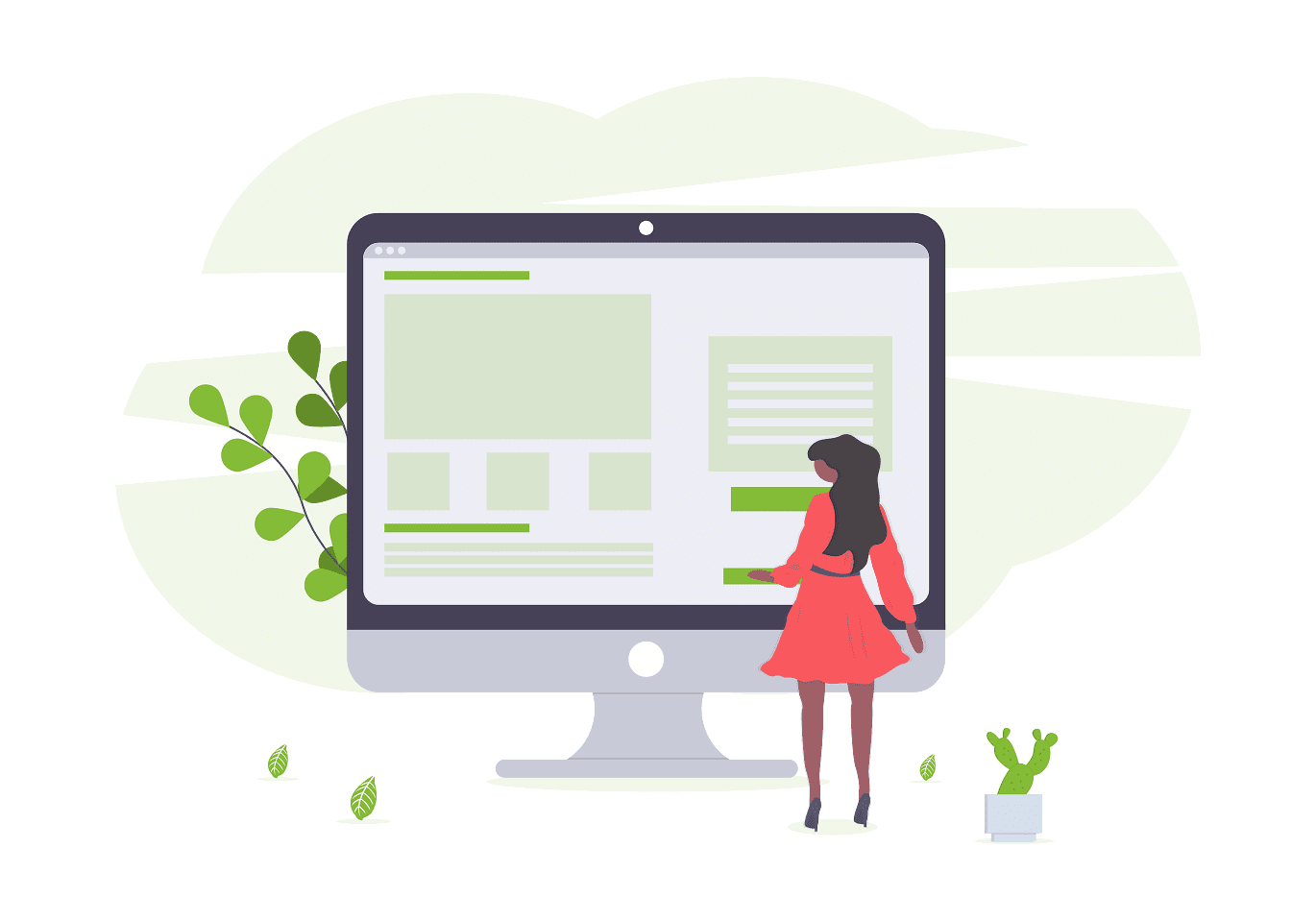
Note: Something you may not know, is that we also build websites. Many of our customers have Seekom built, fully managed websites which we maintain, including SEO management. If you’re interested in finding out more about this, get in touch.
Sign Up For Updates
Recent Blog Post
Smarts to help you operate more effectively and efficiently. From guides of our systems and integrations to tips and tricks you can use every day - we've got you covered.
One of our amazing business development managers will be in touch to showcase our product to you and talk you through how we can help grow your business.
Contact Us
PO Box 9300, Marion Square, Wellington 6141
Phone (NZ) : +64 4 974 9588
Phone (UK) : +44 20 3835 5939
Support: support@seekom.com
Websites: webhelp@seekom.com
Copyright 2022 © Seekom Limited (NZ owned)