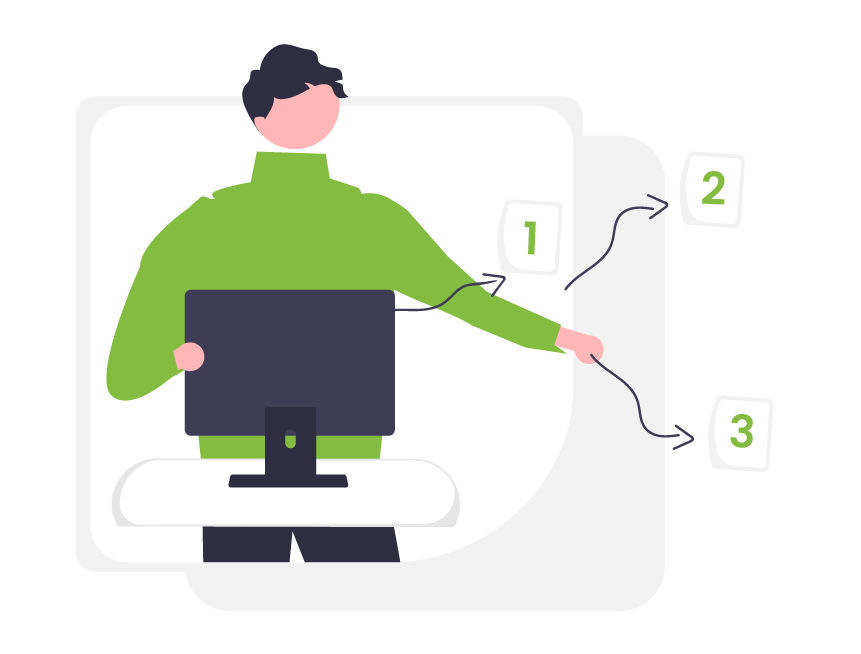How to make the most of Seekom’s enhanced SMS guest messaging
According to global SMS messaging company Modica Group, there are now more than 7 billion phones in the world, 91% of adults keep their phones within arm’s reach at all times, and 98% of SMS messages are opened in the first three minutes.
That’s a whole lot of reasons to consider using more SMS messaging to improve the guest experience and make life easier for staff at your accommodation business.
From before guests arrive to after they leave, our recent Seekom SMS upgrade can help ensure their experience is the very best possible.
Not only that, but it can save staff time and increase your business’ revenue by making guests aware of all the additional free and paid services you can offer.
Here are just a few ways you can harness Seekom’s new SMS messaging at your place.

Before guests arrive
First impressions matter. So why not send guests a friendly “We’re looking forward to having you stay with us” message, accompanied by some of the highlights of your local area, or accommodation, to whet their appetite and get them excited about their upcoming visit

For guests arriving outside of regular hours, automated text messages sent a day or so prior to their arrival can guide them through where to park and after-hours check-in processes, reducing stress and informing them of your normal reception hours.
Additionally, confirming contactless check-in services via text may be convenient for some of your guests, while also reducing reliance on your staff to complete the check-in process.
From an upsell perspective, a day or two before your guests arrive could be the ideal time to dangle the carrot of an enticing room upgrade.
During their visit
Consider continuing the smooth flow of information with a welcome text on the day of arrival coupled with those essential Wi-Fi details to set a positive tone for your guests’ stay and make them feel appreciated.
If there are any ongoing nearby roadworks or impending weather issues, a group SMS to all guests staying with you to pass on helpful logistics or safety information can go a long way. Proactive communication helps guests adjust their plans and avoid potential inconveniences, demonstrating your commitment to their comfort and safety.
You might also take advantage of the new SMS messaging feature to advertise all the upsell options you offer – your guests need to be aware of them to take advantage of them. For example, you might set up an automated text message to all guests staying with you alerting them to gear hire opportunities or offering them the option to extend their stay with a late check-out for an additional fee.
Lastly, informing guests about local attractions, events and seasonal activities is another way you can add value, positioning you as an insider resource for guests looking to get the most out of their stay with you.

After guests leave
When guests check out, it need not be the final goodbye. Why not use Seekom’s text system to request online feedback or a review to gather valuable insights and boost your online reputation? You could also encourage guests to follow your property’s page on social media or share favourite photos from their stay.
A charmingly crafted thank-you text can leave a lasting positive impression that may increase the likelihood of repeat bookings. Additionally, you could boost repeat business by offering a discount on a guest’s next booking to incentivise their return and build loyalty.

These are just a few of the many ways you can make the most of our new SMS functionality to enhance your guests’ experience, drive additional revenue through upselling, and distinguish your property as a customer-centric destination that goes above and beyond to ensure guest satisfaction.
The great thing about text messages is that the vast majority of people receive and read them almost immediately. And once you set the wheels in motion, the automated messaging takes care of itself – saving you time. The power is now in your hands.
How do I start using the new SMS feature in your Seekom account
To start making the most of automated and group SMS messaging, make sure to read our SMS upgrade help guide. Our support team is happy to assist you in getting things set up.
Recent Blog Post
Smarts to help you operate more effectively and efficiently. From guides of our systems and integrations to tips and tricks you can use every day - we've got you covered.
Sign Up For Updates
Contact Us
PO Box 9300, Marion Square, Wellington 6141
Phone (NZ) : +64 4 974 9588
Phone (UK) : +44 20 3835 5939
Support: support@seekom.com
Websites: webhelp@seekom.com
Copyright 2024 © Seekom Limited (NZ owned)
Seekom's new smart SMS system is here
We’re excited to share Seekom’s upgraded SMS system to help you improve the way you communicate with your customers.
As well as making it easier to build better relationships with your guests, this latest enhancement lets you take advantage of opportunities to upsell and gather guest feedback.

What's changed?
This first phase of our SMS (text) overhaul allows you to message multiple guests at once, receive and manage replies to text messages you send out using the Seekom system, and schedule a series of text messages designed to add value and guide your guests throughout their stay.
Text multiple recipients at once
The ability to text one message to multiple guests at once saves time and effort compared to individual communications.
It can be particularly valuable in instances where you need to communicate unforeseen events, such as an early closure of your office due to a family emergency or a major slip on a nearby road that means guests need to take a different route to reach your property.
Receive and manage replies to one-on-one messages
Previously our system didn’t enable customers to respond to the text messages you sent them. Our SMS upgrade changes this by allowing guests to respond to any one-on-one messages you send them and enter into conversations. Texts from guests will now be linked to their booking, allowing you to see a record of your communications, whether they are requests for upgrades or valuable feedback.
Text scheduling
You can now schedule text messages in advance. This opens the door to being able to set up automated messages to customers at key touchpoints like booking confirmation, check in, or after they check out.
Below is an example of how you might use this to add value and guide guests throughout their stay:
- When they book: Give guests confidence with an instant booking confirmation.
- Pre-arrival: Offer an upgrade – this is a great opportunity to upsell.
- Day of arrival: Provide contactless check in details to make check in a breeze.
- During stay: Text your guests the Wi-Fi password or an offer of optional add-ons.
- Pre-departure: Provide departure information and an upgrade offer for late check out.
- After departure: Thank you message and request for guest to post a review.
Why use SMS?
- There are 7 billion phones in the world.
- 91% of adults keep their phones within arms reach at all times.
- 98% of SMS messages are opened in the first three minutes.
- More phones are set up to receive SMS than email.
* Source: Modica Group.
Recent Blog Post
Smarts to help you operate more effectively and efficiently. From guides of our systems and integrations to tips and tricks you can use every day - we've got you covered.
Sign Up For Updates
Contact Us
PO Box 9300, Marion Square, Wellington 6141
Phone (NZ) : +64 4 974 9588
Phone (UK) : +44 20 3835 5939
Support: support@seekom.com
Websites: webhelp@seekom.com
Copyright 2024 © Seekom Limited (NZ owned)
Seekom takes security seriously: From phishing simulations to IT health checks
Is online security front of mind in your accommodation business? The consequences of a security breach can be major and include financial loss, reputational damage and losing the trust of your customers.

At Seekom, we believe security is paramount and have recently taken some extra steps to keep both our systems and our customers safe in the face of cyber threats. Measures include regular security scans by external experts to maintain compliance with Payment Card Industry (PCI) requirements and random phishing exercises with staff to ensure they don't fall prey to someone wanting to hack our systems.
To make doubly sure that our online defences are watertight we also engage independent experts to run IT Security Health Checks of our systems and web services each quarter.
External security scans ensure PCI compliance
Seekom conducts regular external security scans to check our compliance with PCI standards, which provide a strong framework for protecting customer payment data and are critical for any business that handles credit card information
Our security scans, performed by independent external providers, assess our entire system to identify potential vulnerabilities and make sure we meet the strict security requirements established by the PCI Security Standards Council. These scans involve testing firewalls, encryption protocols, access controls, and ensuring sensitive data is stored and transmitted securely, among other things.
Random phishing exercises raise awareness of cyber attacks
One of the most common methods hackers use to infiltrate businesses is known as ‘phishing’, where cyber hackers attempt to deceive employees into revealing sensitive information, such as passwords or financial data, by posing as legitimate entities.
The weakest link in a security chain can often be human error, which is why we’ve incorporated random phishing exercises into our security protocol. These exercises simulate real phishing attempts, testing our staff’s ability to recognise and respond to suspicious emails or messages. By doing this we create a security-conscious working environment where our team remains vigilant and on alert to detect fraudulent behaviour.
Quarterly IT Security Health Checks safeguard our systems
Seekom undertakes quarterly external IT Security Health Checks of our systems and web services. These health checks provide a comprehensive evaluation of our IT infrastructure and identify any potential vulnerabilities. By conducting regular checks we proactively ensure our systems remain robust and resilient in the face of new and emerging threats and maintain a strong line of defence.
At Seekom we’re proud to be ‘walking the talk’ when it comes to online security. We do our utmost to make sure we’ve got your back with solid cyber defences so you can have peace of mind as you go about your business.
The measures outlined above are recent additions to our security efforts, but they aren’t the only steps we take. Other steps to safer online security that we’ve blogged about include introducing stronger passwords and multi-factor authentication, as well as implementing security updates in many of the version upgrades we release for our Seekom system. We’ve also published advice about how to stay scam savvy – it’s worth a read if you want to keep your online guard up.
Recent Blog Post
Smarts to help you operate more effectively and efficiently. From guides of our systems and integrations to tips and tricks you can use every day - we've got you covered.
Sign Up For Updates
Contact Us
PO Box 9300, Marion Square, Wellington 6141
Phone (NZ) : +64 4 974 9588
Phone (UK) : +44 20 3835 5939
Support: support@seekom.com
Websites: webhelp@seekom.com
Copyright 2024 © Seekom Limited (NZ owned)
Unlock the Power of Ecommerce Reporting in GA4 with Seekom
At Seekom, we’re always striving to make managing your accommodations easier and more efficient. One of the latest enhancements we’ve integrated into your setup is the Ecommerce report feature in Google Analytics 4 (GA4). If your website is part of our managed service, you’ll want to pay attention—this new feature can provide valuable insights into your booking performance.

What Is the Ecommerce Report in GA4?
The Ecommerce report in GA4 is a powerful tool that allows you to see how many bookings were made directly from your website and their total dollar value. It tracks all online transactions, so you can monitor your performance at a glance. You’ll get real-time data on your revenue, the number of transactions, and even which accommodations are performing the best.
This report helps you understand your business’s sales trends, allowing you to make informed decisions that could boost your bookings and revenue. Think of it as a bird’s-eye view of your website’s sales activity, all in one convenient place.
This link will help you understand important metrics.
Why Is This Important for Your Accommodation?
With this data at your fingertips, you can:
- Track Performance: See how many bookings are made and their total value.
- Identify Trends: Understand which accommodations are most popular and when.
- Optimise Your Website: Use insights to tweak your marketing strategies and boost bookings.
By keeping an eye on these metrics, you can make smart, data-driven decisions that enhance your business's overall performance.

Introducing the Google Analytics App
To make things even more accessible, Google has launched a new mobile app for Google Analytics. This app gives you real-time access to your data, no matter where you are. It’s perfect for checking in on your business performance while on the go. Whether you want a quick overview or detailed insights, the app lets you stay on top of things with just a few taps.
How to Get Started with the App
For our fully managed website's customers, we’ve already integrated the Ecommerce report, and now we’re excited to offer you access to the real-time Google Analytics app. All you need to do is download the app and provide us with your email address. We’ll add your email to your GA4 account, and voila! You’ll be able to see your live data directly on your phone.
Here’s what to do:
Download the Google Analytics app from the App Store or Google Play Store.
Send us your email address so we can give you access or talk to Support.
Once added, you’ll be able to log in and start tracking your bookings and revenue in real time.
Recent Blog Post
Smarts to help you operate more effectively and efficiently. From guides of our systems and integrations to tips and tricks you can use every day - we've got you covered.
Sign Up For Updates
Contact Us
PO Box 9300, Marion Square, Wellington 6141
Phone (NZ) : +64 4 974 9588
Phone (UK) : +44 20 3835 5939
Support: support@seekom.com
Websites: webhelp@seekom.com
Copyright 2024 © Seekom Limited (NZ owned)
How to maximise your online visibility with schema tags
In the fast-paced landscape of digital marketing, staying ahead of the curve is crucial for short-term rental businesses, motels, hotels and campgrounds. One powerful tool to enhance your online presence and improve search engine visibility is the use of schema tags (also known as schema markup or structured markup). But what exactly are schema tags and how can they benefit your business?

Schema tags are pieces of code designed for Google and other search engines to read that can be added to your website to improve the way it’s represented in search engine results lists. Using schema tags helps search engines understand the content and context of your site, leading to better visibility and more accurate search results – an online win-win for your business.
How to add schema tags
You can manually add schema tags using Google Tag Manager or, depending on the compatibility of your website, use other third-party plugins. If you’re not the technical sort and your website is fully managed by Seekom, our web team can help (find out how below).
Schema tags are different from meta tags in that schema tags tell search engines how to understand the information provided by giving them the context behind it. A schema tag does this by explaining what the piece of information is, whether that be the address of a hotel, or its website, so the search engine understands its relevance.
The benefits of local business schema tags
Local business schema tags are details about your business, including your location, hours of operation, contact information, website or social media platforms, and reviews, which search engines use to optimise your online presence.
Here are just a few of the ways local schema tags can benefit your business:
- Enhanced local SEO: By adding local business schema tags you increase your chances of appearing in local search results. This is particularly important for short-term rentals, as most travellers search for accommodation in specific locations.
- Rich snippets: Schema tags can enhance your search listings with rich snippets, which display additional information like star ratings, pricing, and availability. These enhanced listings can attract more clicks and boost the flow of traffic to your site.
- Improved user experience: Providing search engines with detailed information helps ensure potential customers find accurate and relevant information about your business. This can improve the user experience and increase the likelihood of bookings.
- Voice search optimisation: As voice search becomes more prevalent, having structured data like schema tags can help your business be found more easily through voice-activated devices, as they often rely on structured data to deliver precise answers.
Seekom’s commitment to your success
At Seekom we’re dedicated to helping our customers maximise their online potential. That’s why we’re excited to announce the start of a new project aimed at enhancing the digital presence of our fully-managed plan customers through the implementation of schema tags.
Starting soon, Seekom customers on our fully-managed plan will have schema tags created and added to their websites by our expert team to give you the online edge. This will give you the following advantages:
- Bespoke schema tag implementation: We’ll create and integrate schema tags specific to the type of business you operate, ensuring that the most relevant information is highlighted to search engines.
- Continuous updates: As part of your fully-managed plan, we will continuously monitor and update your schema tags to keep up with changes in your business
information and the latest SEO best practice. - Hands-free optimisation: Let us handle the technical details while you focus on delivering excellent guest experiences. Our seamless implementation process means minimal disruption to your operation.
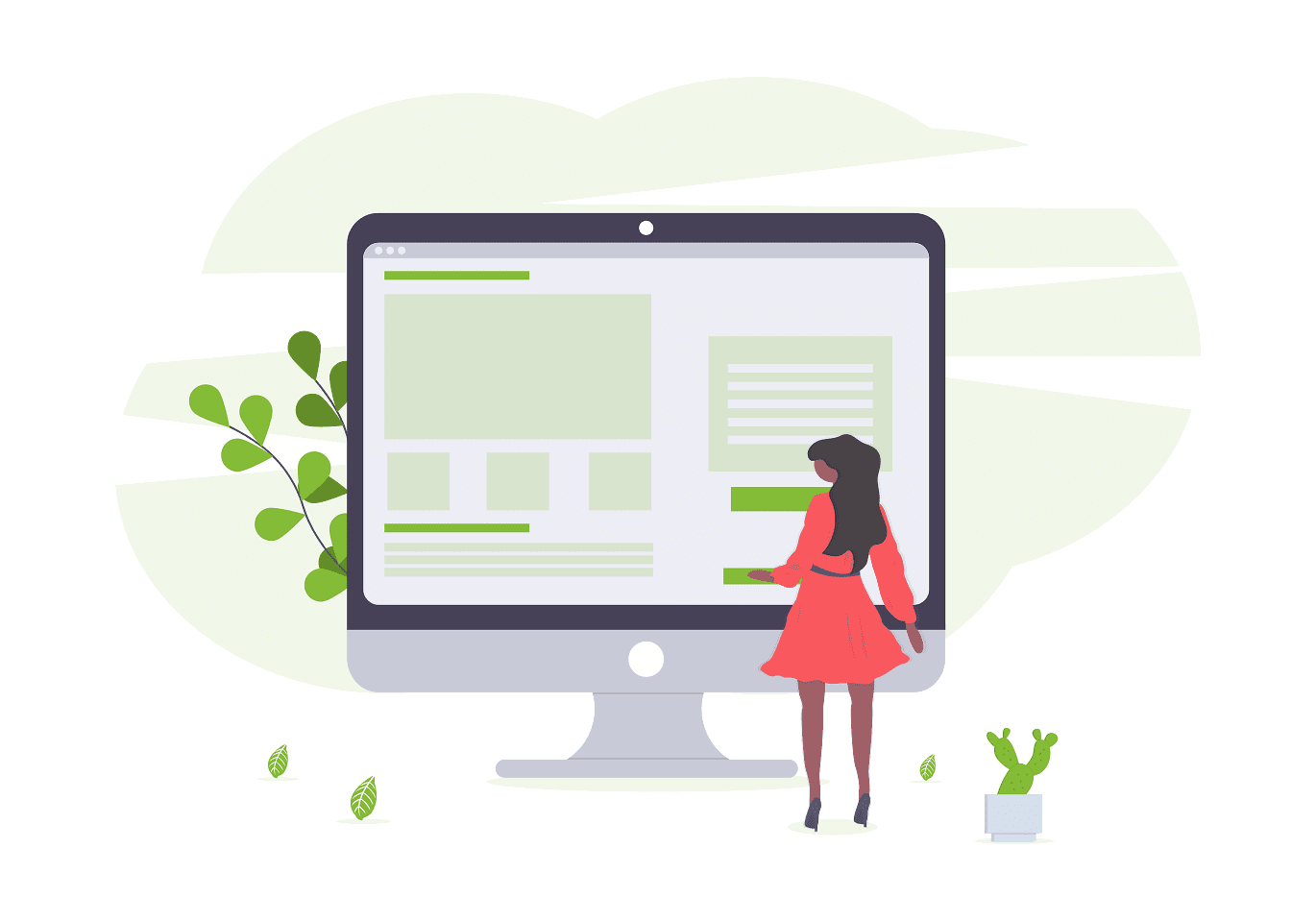
How to get started
If you’re a Seekom customer on a fully-managed plan, you don’t need to take any immediate action. Our team will be coding and executing the schema tag for you through Google Tag Manager.
For those not yet on the fully-managed plan, now is the perfect time to upgrade and take advantage of this and other exclusive benefits designed to boost the online presence of your hotel, motel, campground or any other service you offer.
Recent Blog Post
Smarts to help you operate more effectively and efficiently. From guides of our systems and integrations to tips and tricks you can use every day - we've got you covered.
Sign Up For Updates
Contact Us
PO Box 9300, Marion Square, Wellington 6141
Phone (NZ) : +64 4 974 9588
Phone (UK) : +44 20 3835 5939
Support: support@seekom.com
Websites: webhelp@seekom.com
Copyright 2024 © Seekom Limited (NZ owned)