
Improvements to promo codes, email scheduling and extra guest rates
We’ve launched three time-saving improvements to our Seekom property management system to help you make 2023 your best year yet.
These improvements enable you to set start and expiry dates for any promo codes you create and give you more power to schedule important emails to be sent to guests at specific times of day. We’ve also streamlined the process for setting the rates for extra guests staying at your accommodation.
Add start and end dates for promo codes
We have added the ability for users to add a date range to promo codes, giving you complete control over when they become active and when they expire. This removes the need for manual intervention and the possibility of being stuck charging a lesser rate because the code hadn’t been updated.
Previously promo codes could only be set as active or non-active, meaning users would need to remember to change them once a promo period was finished.
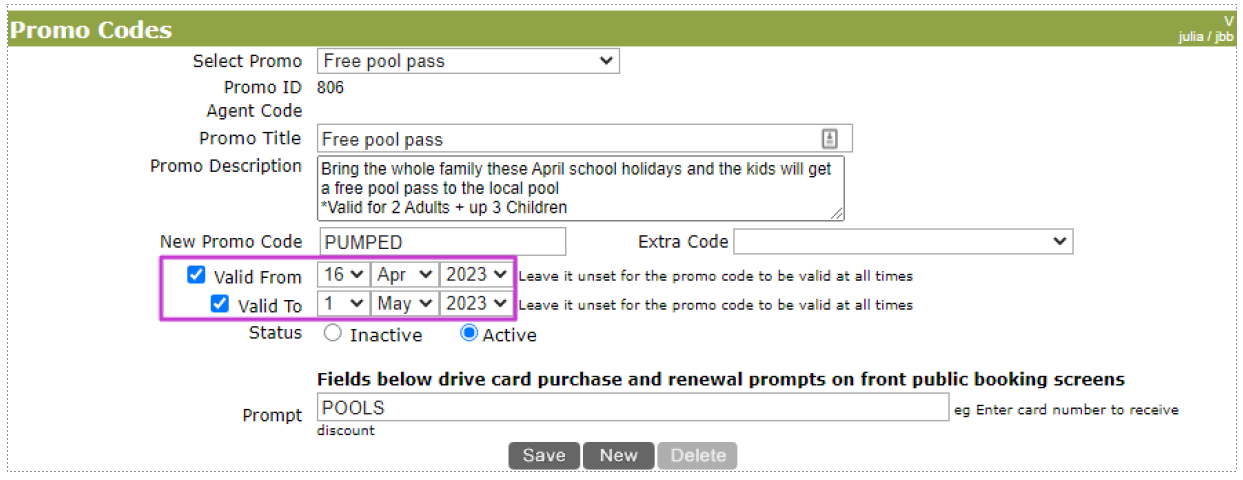
Schedule emails to be sent at specific times of day
Communication is key to supporting good relationships, so we’ve given users the option to schedule emails to guests at specific times of day, rather than just a set number of days before or after a ‘trigger’ action takes place.
One way to make use of this new option could be to set up and schedule an email to be sent to all guests shortly before the end of their stay to offer a late check out for an additional fee.
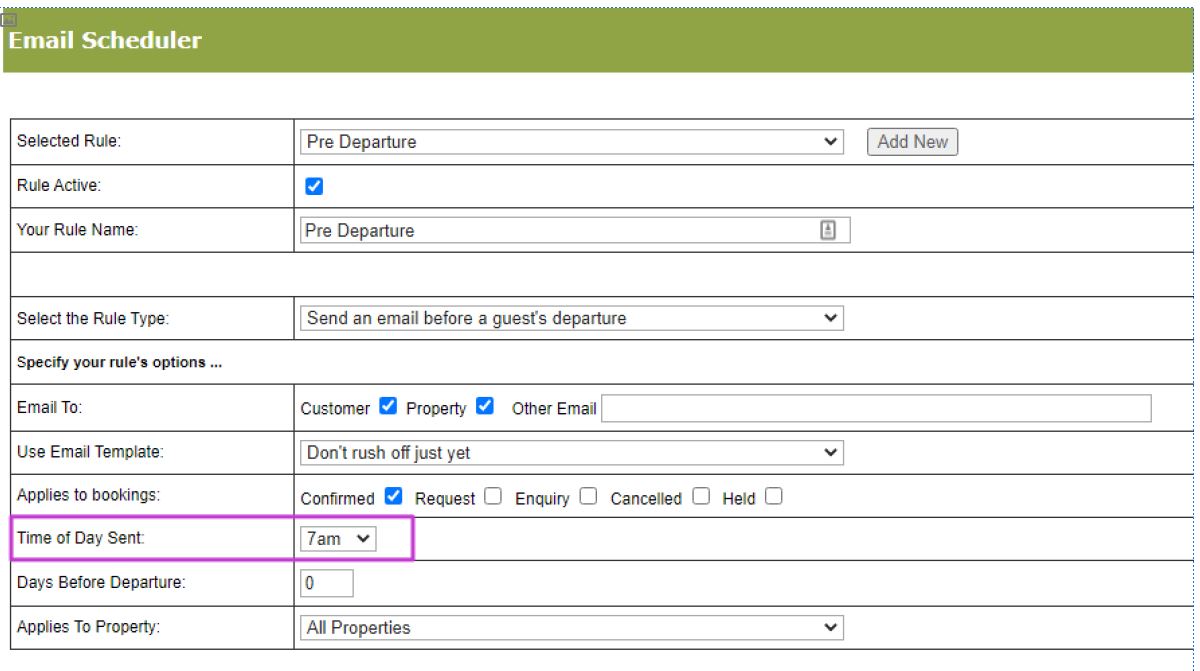
Set start and end dates for temporary or seasonal extra guest rates
Our latest upgrade allows you to create start and end dates for any extra guest rates introduced within Seekom. This was already possible for seasonal base rates, but extra guest rates had to be adjusted manually whenever a change was required.
By setting these rates up in Seekom well ahead of time, you can remove the need to remember to manually change anything before or after a seasonal rate period starts and ends.
For example, a campsite that usually charges a base rate of $40 and an extra guest rate of $20 might use the feature to set up a seasonal base rate of $55 and $30 per extra guest over Christmas, and then $55 base rate and $25 per extra guest over their region’s anniversary weekend. These rates could be set up whenever it is convenient, avoiding the need to remember to make the changes manually during busy peak periods.
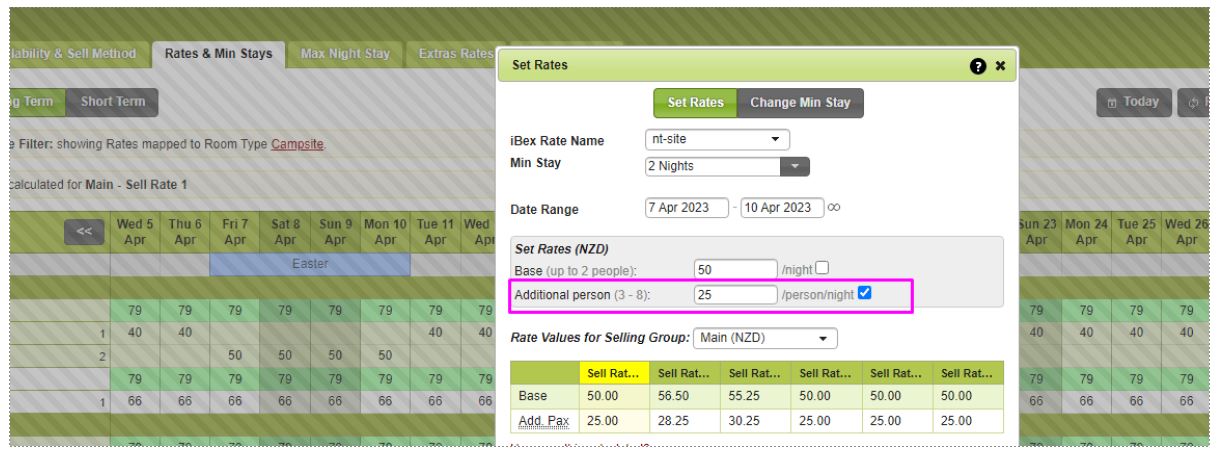
Sign Up For Updates
Seekom Blog
Smarts to help you operate more effectively and efficiently. From guides of our systems and integrations to tips and tricks you can use every day - we've got you covered.
One of our amazing business development managers will be in touch to showcase our product to you and talk you through how we can help grow your business.
Contact Us
PO Box 9300, Marion Square, Wellington 6141
Phone (NZ) : +64 4 974 9588
Phone (UK) : +44 20 3835 5939
Support: support@seekom.com
Websites: webhelp@seekom.com
Copyright 2024 © Seekom Limited (NZ owned)





