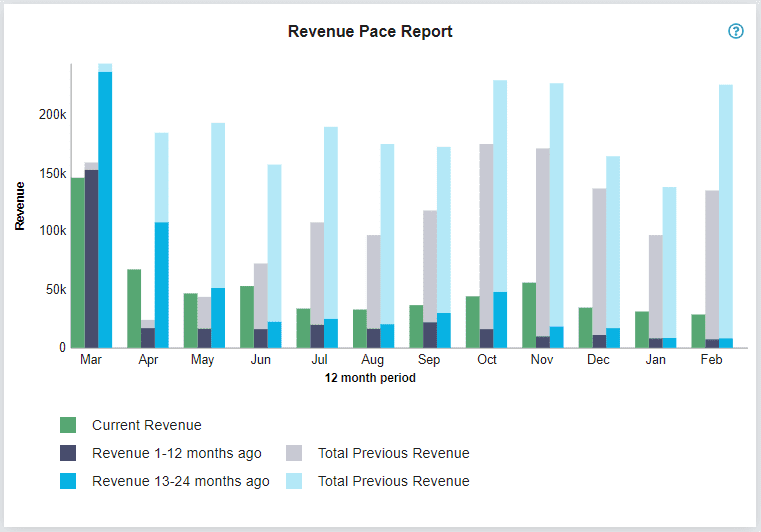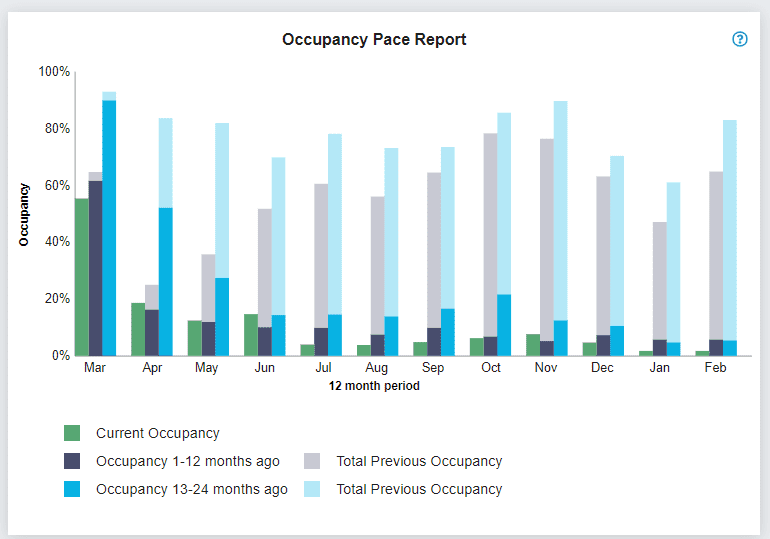How to save time with a Property Management System (PMS)
How to save time with a Property Management System (PMS)
In this blog we will cover how to save time with a Property Management System.
A PMS is the most effective investment an accommodation business could make to save time. If you’re looking for a way to reduce your time spent managing your accommodation business, the first thing to look at is a cloud-based PMS. There are many available on the market, to suit all shapes and sizes of business.
Here’s where you’ll save valuable time;
1. Accounts
With money coming from several directions at once - guests, companies, OTAs - you need a tidy way to keep track of who has paid what. An efficient accounts system will also make sure no bookings slip through unpaid or underpaid. A good PMS will highlight which bookings are unpaid as you view them on a bookings calendar. It will also keep track of unpaid and overdue invoices, and allow easy reconciliation with direct payments from OTAs. You should also be able to use your PMS to store credit cards safely - something that is exceptionally difficult to do without a PCI certified credit card storage program.
If you have a number of regular companies booking your property, a PMS is essential for keeping track of what your regular companies owe. Easily invoice multiple bookings at once, and be confident no bookings are going accidentally uninvoiced.
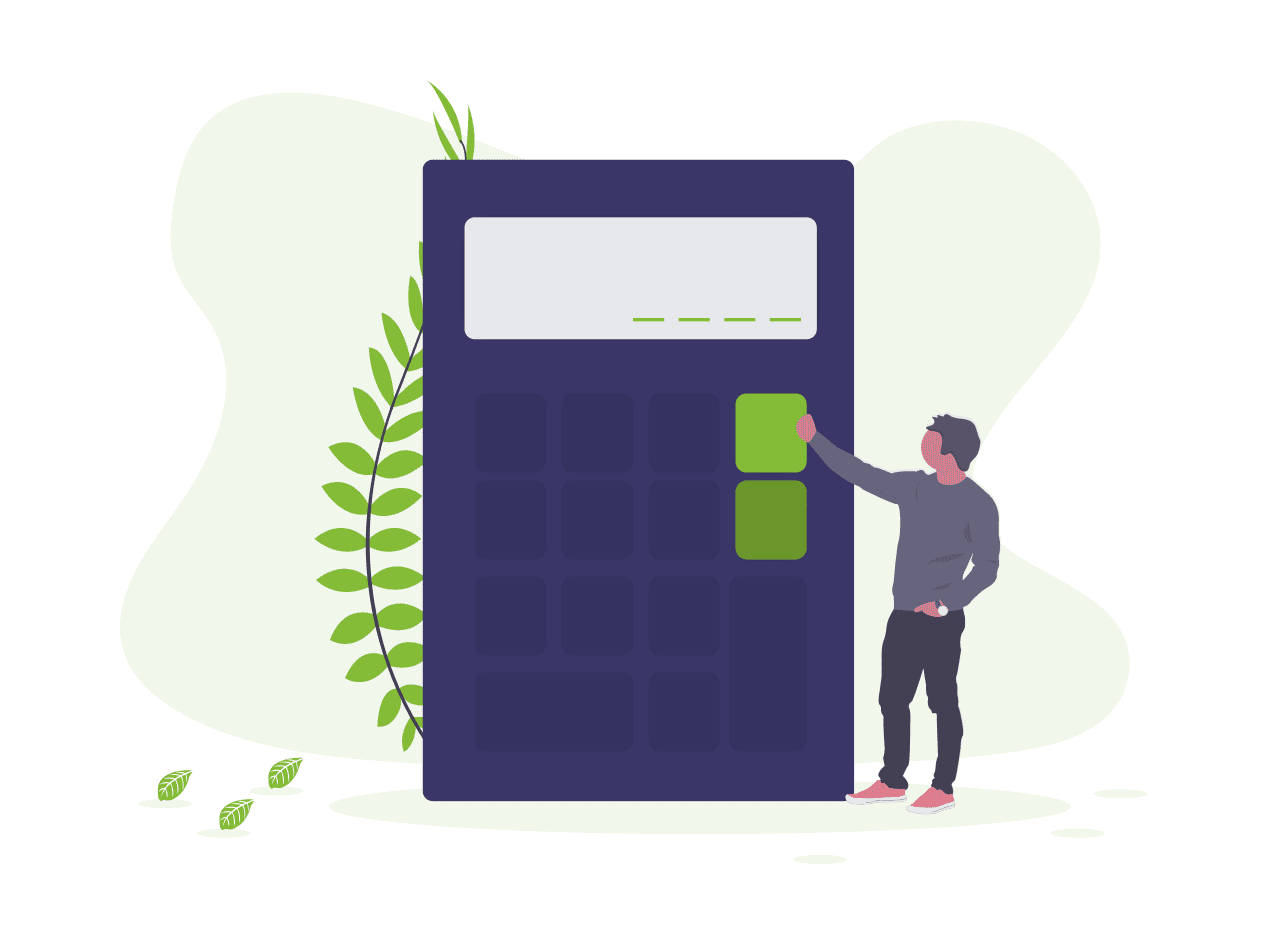
2. Company and Agent management
Speaking of regular companies, a PMS will allow you to set a special company rate, so your regulars will always get the rate they’re used to. An advanced PMS will also provide your regular companies with a login page, so they can make their own bookings at their own special rate! For those with frequent corporate bookings, this is easily one of the best ways to save time. Think of all the times spent taking phone calls from agents to check your availability and make bookings - all time saved when the job is handled entirely by the PMS for you.
3. Rates Management
If you have multiple OTAs, your rates are likely handled by a channel manager. These send rates from a central location (the channel manager) out to all the channels you are connected to (e.g. Booking.com, Expedia, Agoda). A PMS will either come with a channel manager included, or connect to another provider’s PMS. If saving time is your goal, look for combined PMS and channel manager software. (which Seekom offer!) Managing your property through one application is much easier than through two, and you’ll usually save money on one bill instead of two!
A key feature to look out for in a PMS/channel manager is automatic rates management. These are tools which price your rooms for you using parameters you’ve set and the availability of your rooms. A sophisticated automated rates management will even take market data into account, and automatically charge more for busy periods. This is a great way to both save you time (no more checking the prices of your competitors manually!) and increase your revenue.
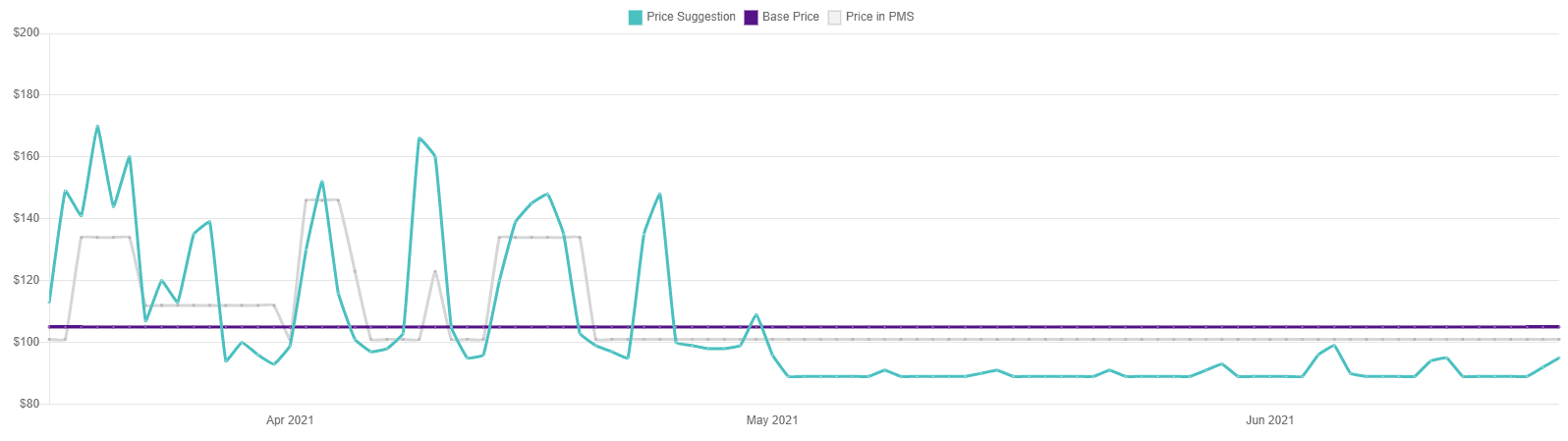
4. Reporting
Now that your rates and accounts are handled, you probably want to take a look at how your property is actually performing. This is next to impossible to do effectively without a PMS, but is undoubtedly vital information for your business. If you ever want to take out a business loan, apply for government assistance for the business, or sell the business, then you’ll need well presented data. A PMS can give you all sorts of statistics;
- Your revenue this year as compared to last year
- Which countries guests are coming from
- Which booking sources are providing your biggest revenue (e.g. are you making more from Booking.com or from your own website?)
An advanced PMS can even give you the statistics that top performing hotels use for their revenue management; Pace reports, ADR and RevPAR. These are essential for working out when you should be offering specials and discounts, and when you should be increasing rates and changing minimum night stay restrictions.
5. Customer relationship management
With all the time saved on taking care of the financial aspects of the business, you can now focus on the important things - keeping your customers happy!
A PMS can help you automate contacting your guests; through email or sometimes SMS. Set up templates with whatever you need your guests to know, and you’ll spend a lot less time dealing with frequently asked questions (“when is check in?”, “are pets allowed?”, you’ve heard them all!).
Most bookings that come through a PMS will have an email address attached. This gives you an easy way to collect addresses and set up marketing campaigns in the future. For busy periods like annual festivals and events, it’s great to be able to contact the guests from previous year’s festival and invite them to book the first rooms for the next year.
Return guests should also be visible in a PMS, so it’s easy to spot those bookings and leave them a “welcome back” note. Particularly valuable guests can also be marked as a VIP, to make sure all your staff know to treat them well.
6. Housekeeping
For properties with more than a few rooms, or those using an external housekeeping service, a PMS can save a lot of time just in the management of housekeeping. Most PMS will include a housekeeping report or feature which you can pass on to your housekeepers daily. Some will even include an app, allowing staff to enter updates as they go. With good housekeeping functionality, you can confidently hand over the management of your daily cleaning jobs to staff or an external service, saving yourself a lot of management time.
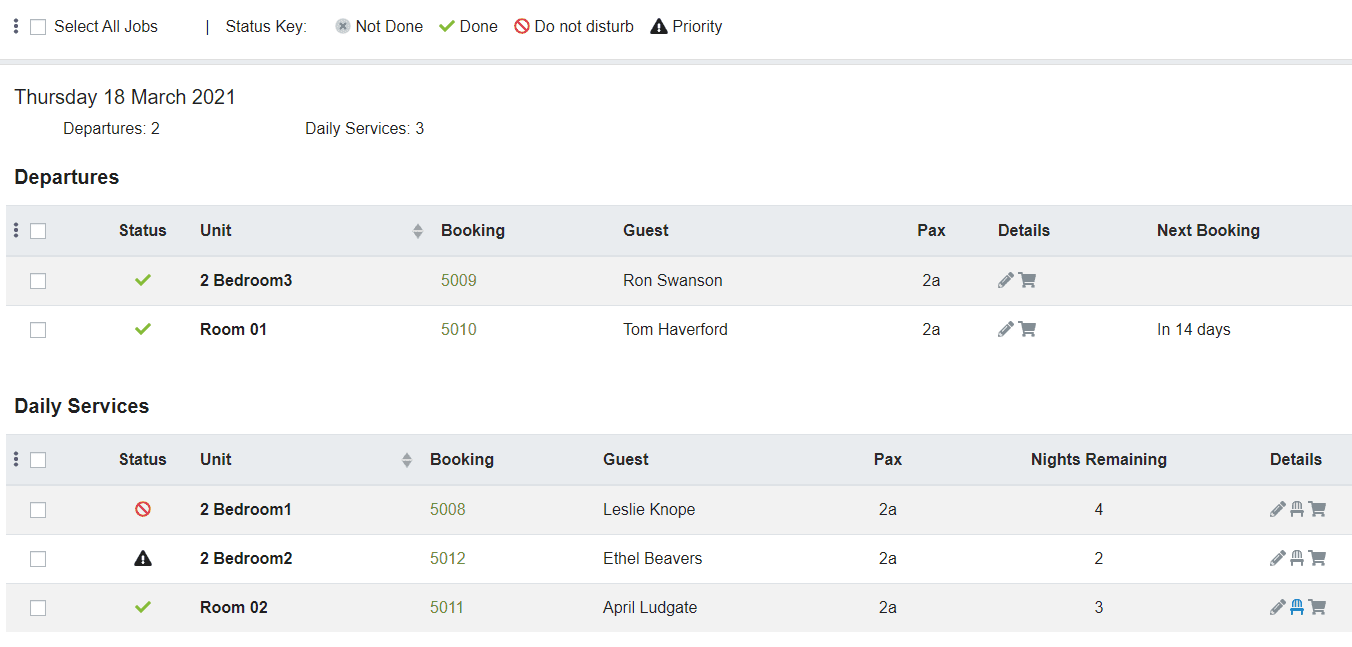
One of our amazing business development managers will be in touch to showcase our product to you and talk you through how we can help grow your business.
Sign Up For Updates