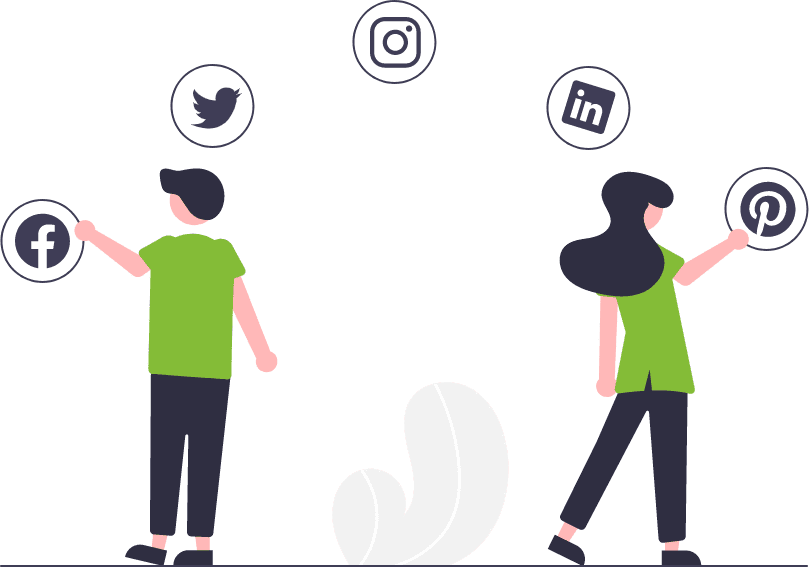
Digital Marketing for Accommodation Providers
Digital Marketing for Accommodation Providers
Digital Marketing for Accommodation providers is one of the best ways for operators to grow direct bookings, increase customer engagement and returning guests, reduce overheads, and most importantly - make more revenue than they did before. In this blog, Seekom outline some key methods and tips you can use to capture more guests than ever before, and grow that occupancy level year round with effective and scalable digital marketing.
In this blog, Seekom help you with the basics of Digital Marketing for Accommodation providers, what to set up and how with some instructional videos.
But I don't know anything about digital marketing!
We get it, you don't have a marketing degree and it's all a bit confusing. But you've got a social media account, you've been on YouTube before, and I am sure you can follow step by step instructions. A lot of our operators also use marketing agencies or companies, this blog will also help educate those who use those services to understand what these businesses are offering them, or better help them digest a 40 page marketing report and all it's jargon!
Step 1: Make sure you have social media accounts for your business.
The first step, and by far the easiest, is to set up your social channels if you haven't already. When customers arrive at your property, ask them to tag you in any photos they take of the property or rooms etc which you can then repost, you can also gather reviews and other forms of testimonials from your guests which is free digital marketing material and content.
Some of the platforms we suggest you set up, monitor and post on are;
- Google My Business Profile
For Instagram and Facebook, add your information, photos, logo as your profile picture, a banner image if you have one for Facebook and ask friends and family to like / follow and share the page if they're willing. You can add a video if you have one as well which can also be advertised.
Through the Google My Business profile, you can also claim free marketing credit for Google Ads which you can use for digital marketing for your accommodation business.
Tip: Make sure to post once a week and try plan your content in advance so you don't get stressed when it's time to post! Also, consider using a marketing company or agency.
Step 2: Set up Google Analytics and other tracking tools.
Before you begin to advertise your profiles and website, make sure you first have tracking set up to make sure you know where your users are coming from, where they go on your website and the metrics associated with it.
To set up Google Analytics for a website, you must have a gmail account. This is a free service, so Seekom suggest to sign up here first.
Click here to follow this easy to follow video to set up GA on your website.
Once installed and working, you will be greeted with a dashboard displaying all your website information in a data format.
Below is a video on how to understand Google Analytics metrics and information. The video is a few years old, however it will still teach you all the basic jargon and info that you need to learn the basics.
Tip: Turn on ECommerce within your Seekom booking screens and the Google Analytics account to track purchases on your website booking screens!
Step 3: Create a Google Ads Account.
I am sure you've heard of Google Advertisements before. Google Ads is a platform that allows you to display your website when a user searches for a term, phrase, keyword or sentence.
The power of Google Ads for accommodation operators specifically, is that a user will often be searching for "Accommodation in X place" e.g - accommodation in Wellington.
Your advertisement can then display at the top of the search results, often leading the user who searched this to click on your ad and view your info, photos, room information and rates. If the above is what they're looking for and within their budget, they will often book with you.
Google operates via a CPC model, CPC stands for Cost Per Click, which means that each time someone clicks on your advertisement, you are charged a fee. The fees vary depending on the number of people advertising, the cost their willing to pay (like an auction) and other variables, but you should be able to get some clicks for a dollar or two. This is obviously huge for an operator, because if you're making $150 for the cost of a $1, the Return on Investment (ROI) is very generous and can net you a considerable amount of revenue and occupancy year round.
To understand the basics of Google Ads and how it works, check out the video below.
Tip: Make sure to set a maximum spend per day / week so that you don't go over budget!
Step 4: Create a Facebook Business Account & Install Pixel.
A Facebook business account allows you to target users via various methods and variables to promote your business to users who you think would be interested in seeing the ad. Just like Google Ads, it also operates on a cost per click model, however you have many options in terms of the goal of the ad. You can advertise to get more clicks to your website, brand awareness, video plays and more.
There's lots of options to promote your business via Facebook (and Instagram), and it's another way to capture guests and bookings you may have not gotten otherwise.
Facebook Business is a rather complex at first, but once you've made your first ad you should get the hang of it. Think about a promoting a video of the property or the surrounding area, or a photo with a deal with a code they can use on checkout.
Facebook Pixel works like Google Analytics, but for Facebook & Instagram customers specifically.
As we're trying to keep this to the basics for you, below is a video on how to set up a Facebook Business account and how to manage it.
Tip: You can advertise your customers photos and reviews of your place, or get a drone shot of your place - video has really high engagement!
Step 5: Update your website!
There's a saying that goes, the destination must be as good if not better than the path that leads them there. You don't want to spend all this money on marketing your website or business if your website or business isn't up to scratch. They love your ad, click on it, only to be greeted by a website from 2001 which doesn't work or takes too long to load.
You can only assume that the potential might not book and goes off to find other accommodation.
What to do? Upgrade your website! The average life expectancy of a property website is about three to five years, so Seekom suggest upgrading your website to get those bookings!
Tip: Seekom can offer you a free appraisal of your website, and if needed, a pricing option suitable to your needs to upgrade it for you. Get in touch with us at webhelp@seekom.com for more info.
Still need help?
If you still need help, or want to learn more, get in touch with us at support@seekom.com and we can point you in the right direction!
One of our amazing business development managers will be in touch to showcase our product to you and talk you through how we can help grow your business.
Sign Up For Updates
