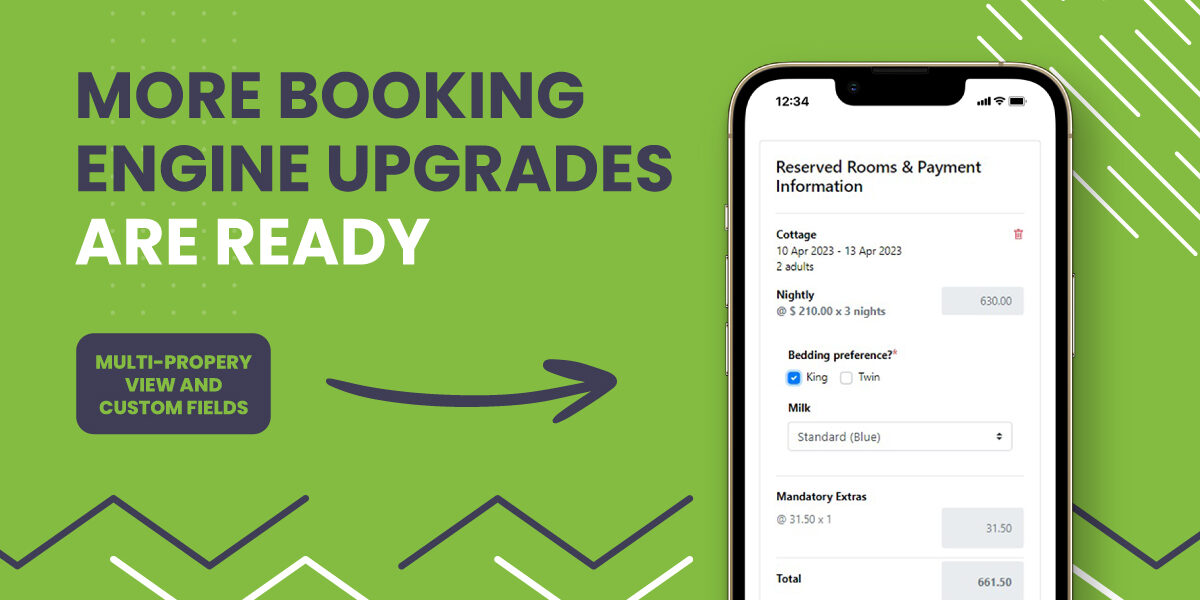
Booking engine enhanced with multi-property view and custom questions
Our new booking engine has become even more powerful with the addition of new functionality that allows accommodation providers to showcase multiple properties on one web page and add tailored questions for guests during the booking process.
The improvements ensure the new booking engine has all the functionality of the old one, with the added bonus of a smoother and more powerful booking experience, improved online conversions and enhanced performance on mobile devices.
We’ve summarised the latest enhancements below. Please follow our helpful instruction guide to get the new and improved booking engine setup on your website.
Multi property bookings: present all your properties on one page
This much-requested feature allows accommodation providers with multiple properties to list their entire property portfolio on a single web page.
It allows people browsing a website to search all the properties available in one spot and filter them to find the perfect fit using criteria such as location, facilities offered, and number of bedrooms.
This saves time for customers, who no longer have to visit multiple sites, and it also streamlines the process for providers by allowing them to showcase all of their accommodation offerings in a user-friendly way under one brand and in one online location.
To set up multi-property view, follow the instructions in our guide. Keep in mind that you need to have the new and improved booking engine setup first.
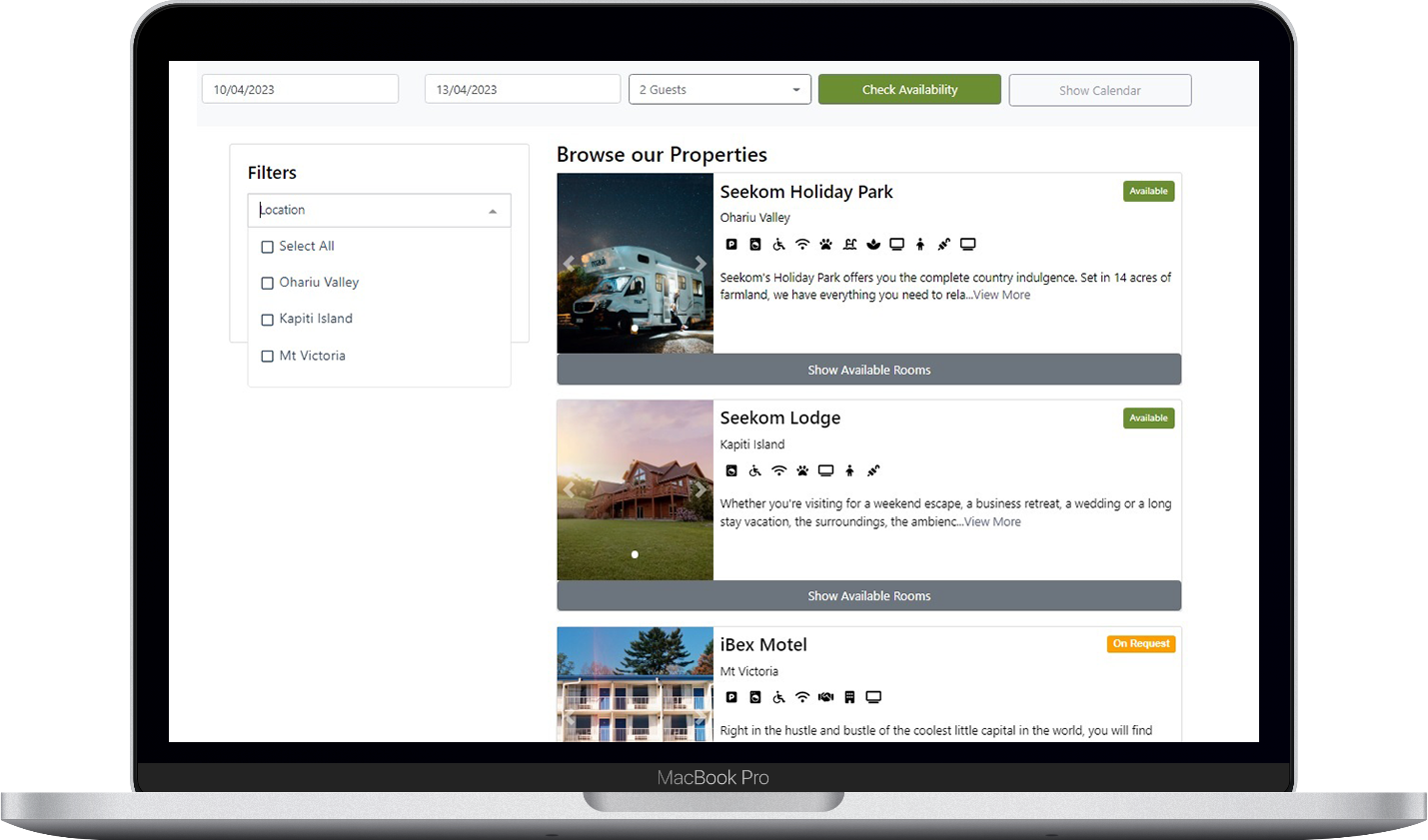
Custom fields: gather extra information during the booking process
The new custom fields feature allows accommodation providers to save time and improve the guest experience by gathering helpful information from customers ahead of their stay. This is done by enabling providers to add their own questions to their online booking form to ensure they have the information they need, ahead of time, to provide guests with a memorable and stress-free experience.
Custom fields can be used to gather information such as vehicle registration, size of campervan, or what kind of milk a guest wants, before their arrival. It can also be used by providers that offer bespoke experiences and want to gather information related to those experiences, such as “What is the age of the child?” for a horse-riding tour option paid for during the online booking process.
Adding custom fields is easy once you have the new and improved booking system set up on your site. Just follow the instructions for adding custom fields on our website.
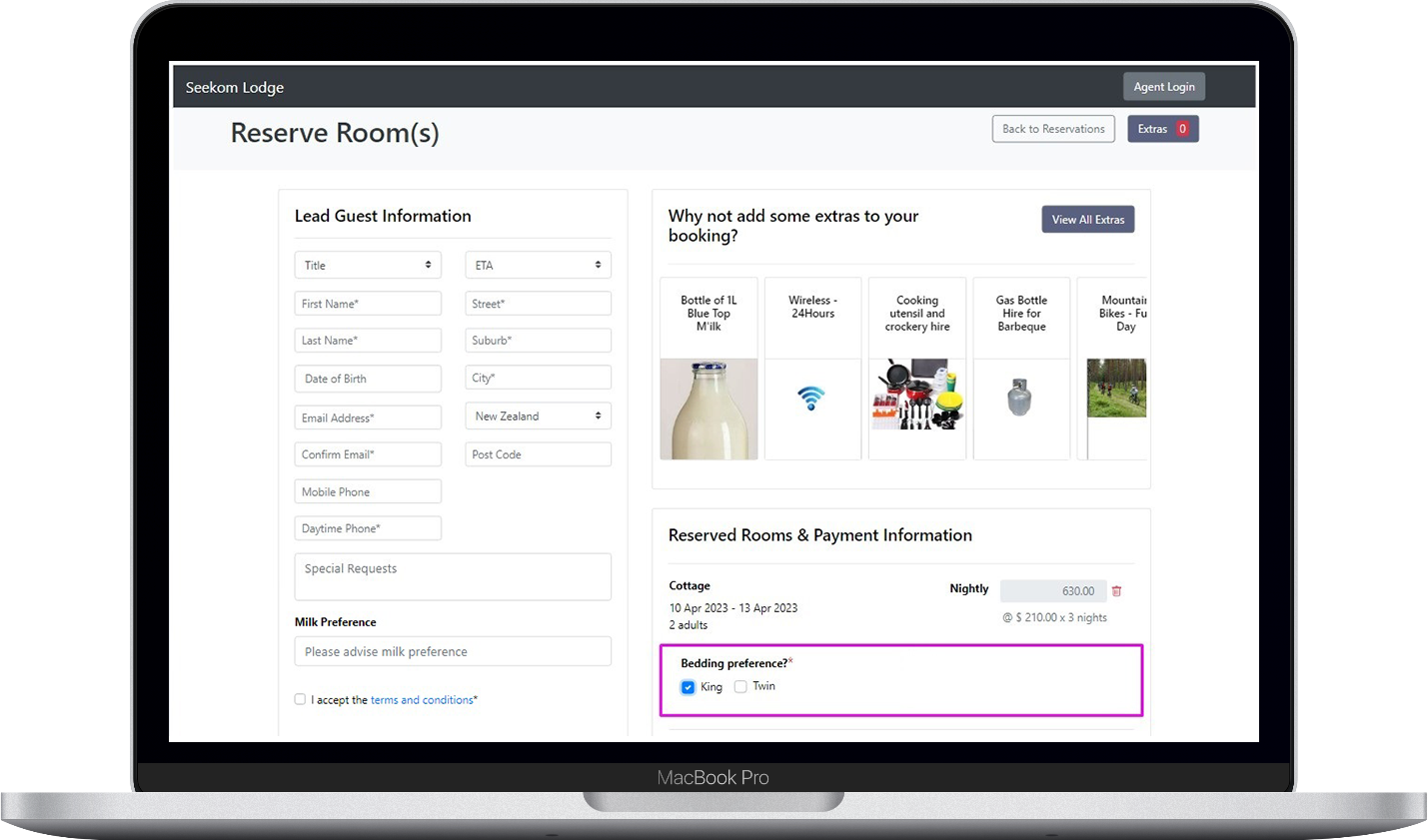
Want to know more about the new booking system and how to set it up on your website? Check our recent blog post about it.
Sign Up For Updates
Recent Blog Post
Smarts to help you operate more effectively and efficiently. From guides of our systems and integrations to tips and tricks you can use every day - we've got you covered.
One of our amazing business development managers will be in touch to showcase our product to you and talk you through how we can help grow your business.
Contact Us
PO Box 9300, Marion Square, Wellington 6141
Phone (NZ) : +64 4 974 9588
Phone (UK) : +44 20 3835 5939
Support: support@seekom.com
Websites: webhelp@seekom.com
Copyright 2024 © Seekom Limited (NZ owned)





